 iCalamus 2 > Reference > Inspectors
Index
iCalamus 2 > Reference > Inspectors
Index
Use the settings of the Text Wrap inspector to let text in text frames wrap around other objects. Don't select the text frame, but select the frame which the text will wrap around. Then you can choose between several text wrap options in the Text Wrap inspector.
To point this out clearly: You assign the information 'I want to be wrapped around by text in text frames.' to any selected frame — or in simple words: 'I want to displace text in text frames.'
This is the default where the text frame completely ignores the selected frame.
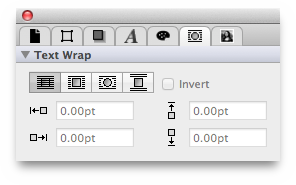
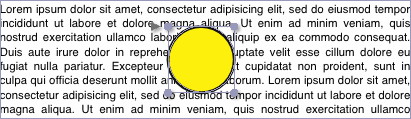
In this mode, the displacing frame will be seen as a rectangle, and the text wraps around this rectangle.
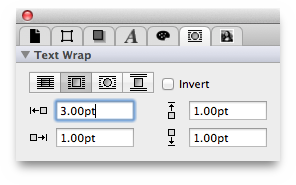
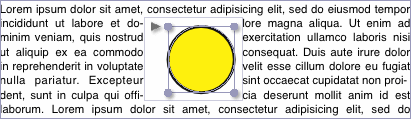
In this mode, the object shape will be used to displace the text.
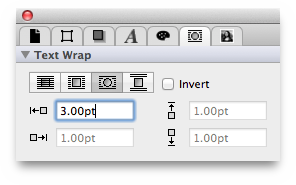
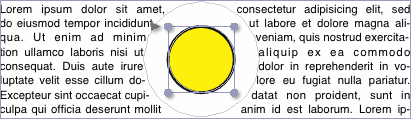
In this mode, the displacing frame will be seen as a rectangle which is as wide as the text frame. Thus the text will jump completely over the displacing frame.
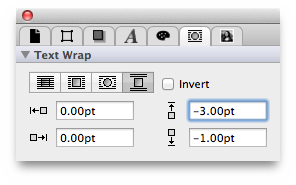
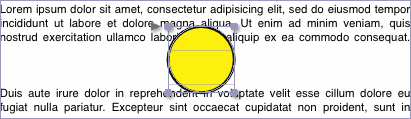
This switch inverts the chosen text wrap mode. Text will then flow where it otherwise would have been displaced, and vice versa.
In the four edit fields, you can define in fine detail how large the displacing object will be. You may e.g. define an offset of 10 mm around a shape so the wrapping text will not start or stop directly at the border of the shape.