 iCalamus 2 > Reference > Menus > Edit menu
Index
iCalamus 2 > Reference > Menus > Edit menu
Index
When you access this menu item, selected objects will not be duplicated immediately. Instead, a sheet opens where you can set copy parameters first.
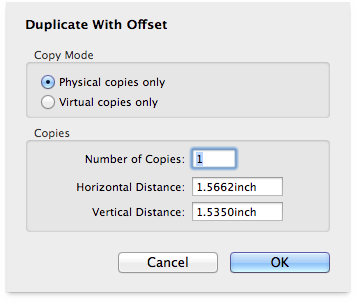
Here you can choose between a physical and a virtual copy mode. The physical copy mode 'really' copies all selected objects. This means that if you use an image of 10 MB data size in an iCalamus document, you will have two of these images after copying, and the document size increases by 10 MB.
For a description of the operation of the virtual copy mode, see
the Create Alias
item of the Edit Menu
.
Here you define how many copies of the selected objects that you want to make. Furthermore, you can define horizontal and vertical distances, e.g. in order to place copies at the desired position directly. Negative values place the copies respectively left and above their original objects.