 iCalamus 2 > Reference > Menus > File menu
Index
iCalamus 2 > Reference > Menus > File menu
Index
With this menu item you open the following dialog where you can
load template documents and continue editing them. Therefore, you have
to save such templates first using Save as Template
.
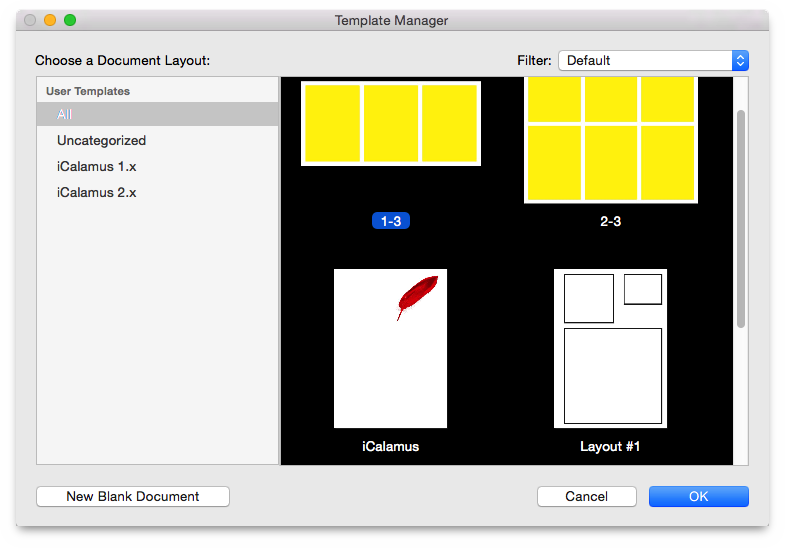
In the left part of the dialog you see different categories for
different projects. The categories named iCalamus 1.x
and/or
iCalamus 2.x
have been created by iCalamus when it copied your
old templates. You can create more categories or rename and delete
existing categories. A right-click in the categories area opens a
context menu with the relevant functions.
The right dialog area shows previews of the first page(s) of your template documents as well as the template file names. You can rename and delete templates. A right-click on a template opens a context menu with the relevant functions. You can also move templates from one category to another, by simply dragging it with the mouse to the desired category in the left area.
In the Filter menu above the preview list you can define a document type from which you want to see templates.
If no template fits your needs for a distinct purpose, just
click the button New Blank Document
in the left bottom corner
of the dialog to open the default dialog for new documents.