 iCalamus 2 > Reference > Menus > Text menu
Index
iCalamus 2 > Reference > Menus > Text menu
Index
Choose this menu item for opening the typography palette of OS X. The content shown in the typography palette depends on which font you have currently selected in the Text inspector. Many (mainly the older) fonts do not support enhanced typography functions, while most of the newer fonts support a variety of typography functions like ligatures, diacritical signs and glyph variants.
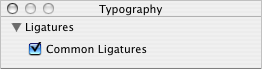
If more than one font is selected, the typography palette cannot be used.
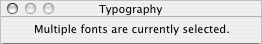
If you want to use the typography palette, mark a text area as a block. Then you can set which typographical operations of the typography palette should be executed with the text block. You can e.g. use ligatures very easily.
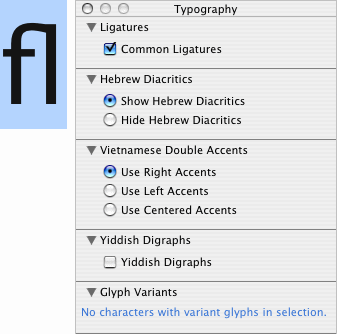
Please find a detailed description of this system dialog and its
functions in Finder's Mac Help
.