 iCalamus 2 > Reference > Menus > View menu
Index
iCalamus 2 > Reference > Menus > View menu
Index
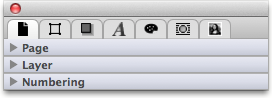
Basically, iCalamus shows one Inspectors panel when you launch it. But you can even use multiple Inspectors panels with different focussed inspectors at the same time.
The Inspectors panels are another central place for editing iCalamus documents. But sometimes, you may even want to hide them for any reason. Use this menu item to hide all Inspectors panels at once.
To just close one of multiple Inspectors panels, click the red closer icon in the relevant Inspectors panel title.
When the Inspectors panels are hidden, the menu item title changes
to Show Inspectors
.