 iCalamus > Reference > Context functions > Text edit mode context menu
Index
iCalamus > Reference > Context functions > Text edit mode context menu
Index
Select a text field if you want to change its content presentation. Then access this menu item to open the following dialog:
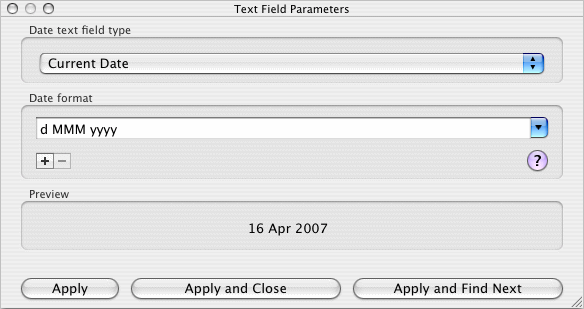
Here you can e.g. change the type of the Date text field. You can also define a new date format syntax. Simply change the text in the 'Date format' edit field. The date format string syntax is described in the appendix chapter Date format string syntax .