 iCalamus > Reference > Inspectors > Text inspector
Index
iCalamus > Reference > Inspectors > Text inspector
Index
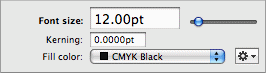
You can define the general font size in this edit field. Text doesn't need to be printed in black, so you can also choose a fill color for the text. Furthermore, you can adjust the character kerning here. Kerning enlarges the distances between letters with positive values, and moves characters closer to each other with negative values.
A click on the action symbol in this group of options opens a text functions menu where you can access additional functions for text editing.
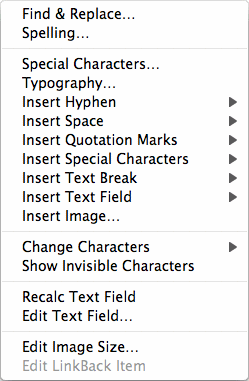
These functions are described in detail in the chapter Text edit mode context menu.