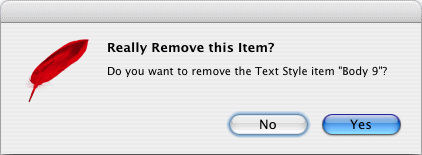iCalamus > Reference > Inspectors > Text Style inspector
Index
iCalamus > Reference > Inspectors > Text Style inspector
Index
By means of a click on the [–] button in the bottom left of
the Text Style inspector
, you can remove the currently selected
text style. If it has been used somewhere else in the document, you
have to choose a replacement text style.
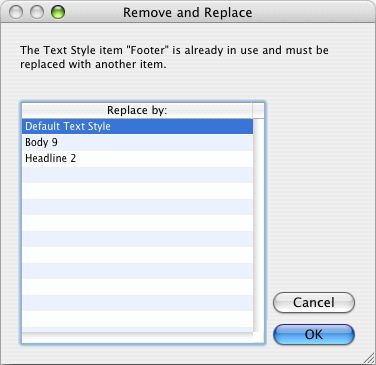
Otherwise, the text style will be removed after a security question.