 iCalamus > Reference > Menus > File menu
Index
iCalamus > Reference > Menus > File menu
Index
You can choose this menu item only if you have selected a document
service which supports shipping and ordering printed documents. At the
moment, iCalamus offers one plug-in with this document service, the
Photographerbook plug-in. If you have chosen the document service
Photographerbook
when creating a new document, a special
document type is created which can be sent to the print shop service
Photographerbook using this menu item. This way you can create photo
books to your needs very easily in iCalamus, and send them for
printing with a few mouse clicks.
When you choose this menu item, you will see the order form where you have to fill in the required ordering information. The dialog describes itself.
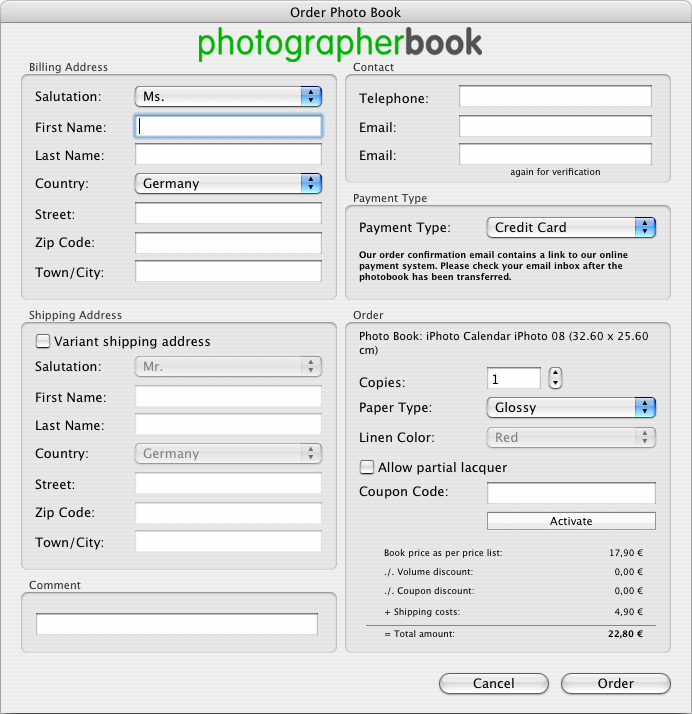
When you have filled in all of the required fields and clicked on
Order
, the current document will be written into a temporary
PDF file which contains all of the required additional information for
the print job.
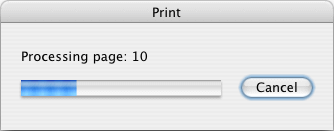
You will then be asked if you prefer burning the photo book print job onto a CD or DVD and sending it via post to the print service, or if you prefer, transferring the data via Internet to Photographerbook.
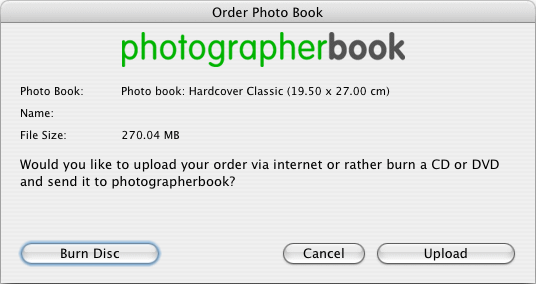
After the successful data transfer you will get the following message:
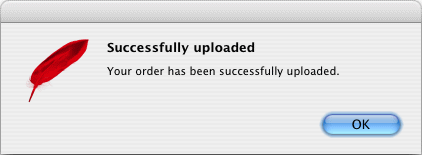
You can be sure then that your document has reached Photographerbook without technical problems and will be processed there. You will receive an email from Photographerbook after a short while. It contains an order confirmation or invoice where you can get further information about your print job.