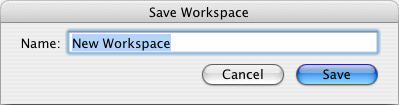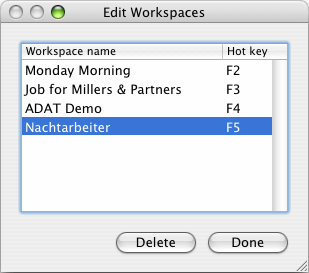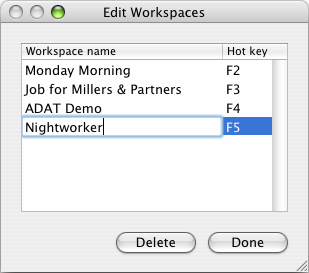Workspace
iCalamus offers many functions in inspector windows. There are
lots of them, and when you become familiar with iCalamus, you will
soon create your own way of working with it. Each user will have
his/her individual workspace in iCalamus — like in real life.
You can save different iCalamus workspace settings and recall them
afterwards in this menu. There are lots of reasons to do so: Say you
work on different things on Monday and Tuesday, or your colleague
works on your computer in the morning hours, while you use the same
iCalamus in the afternoon.

- Save Workspace
-
When you use this menu item, a dialog opens where you can
define a name for the currently set up iCalamus workspace. Afterwards,
the named workspace can be chosen from this menu as a separate menu
item.
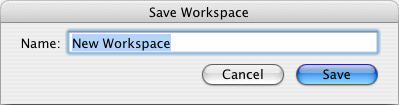
- Edit Workspace
-
Choose this menu item if you want to rename an iCalamus
workspace, or want to delete a saved workspace list entry. The dialog
which then opens lists all saved iCalamus workspaces. These can be
renamed with a double click. Selected workspaces can be deleted with
the [Delete] button.
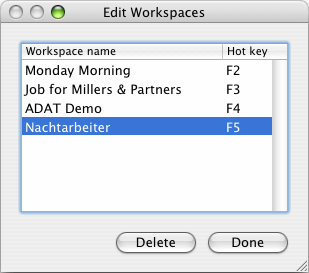
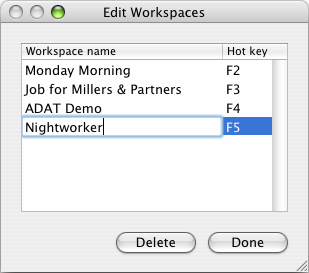
- Reset Inspector Locations
-
iCalamus is shipped with default positions for all inspectors.
Use this menu item if you want to reset the positions to these factory
settings.
Copyright © invers Software & DSD.net (Home)
Last updated on June 13, 2015
 iCalamus > Reference > Menus > Inspectors menu
Index
iCalamus > Reference > Menus > Inspectors menu
Index