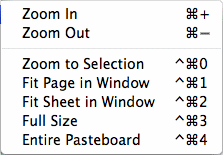Zoom
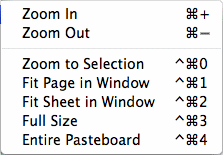
- Zoom In
-
Using this menu item, you can double the current zoom value.
Objects in the current document window will then be shown twice as
large, while the visible document area shrinks.
- Zoom Out
-
Use this menu item if you want to halve the current zoom value.
Objects in the current document window will then be shown half as
large, while the visible document area is enlarged.
- Zoom to Selection
-
This menu item adjusts the zoom in such a way that all selected
objects in the document can be seen at the optimum size.
- Fit Page in Window
-
Use this menu item in order to see the whole document page at
the optimum size in the window.
- Fit Sheet in Window
-
When you choose this menu item, the view will zoom to show the
current sheet at the optimum size in the document window. All document
pages are placed on sheets. Single page mode shows one document page
per sheet, while double page mode shows two document pages per sheet.
- Full Size
-
This menu item adjusts the zoom value to 100%.
- Entire Pasteboard
-
This menu item shows the current page in the current sheet
centered in the window in a zoom mode which shows the width of the
entire pasteboard on which the sheets and pages are placed.
Copyright © invers Software & DSD.net (Home)
Last updated on June 13, 2015
 iCalamus > Reference > Menus > View menu
Index
iCalamus > Reference > Menus > View menu
Index