 iCalamus > Quick start > First steps
Index
iCalamus > Quick start > First steps
Index
Eventually, even the prettiest document is totally finished, proofed and the layout finalised. Although we all know people who read their documents only on the screen, most users would like to print their documents. You surely agree.
iCalamus offers several ways to bring your finished document to
paper. The easiest and most straightforward way is the one you're
already familiar with from other programs. You will find the usual
menu item Print
in iCalamus's File menu.
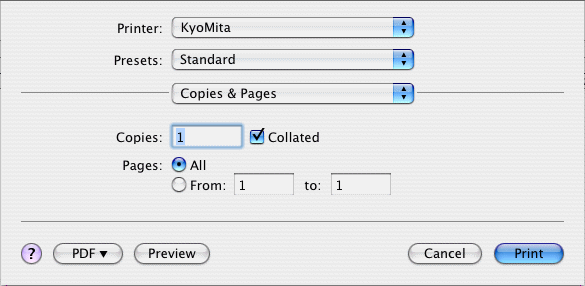
iCalamus adds a parameter submenu called iCalamus
to the
Print
dialog. There you can define whether the document should
be printed centered, and if you would like to see cut 'n' crop marks
printed too.
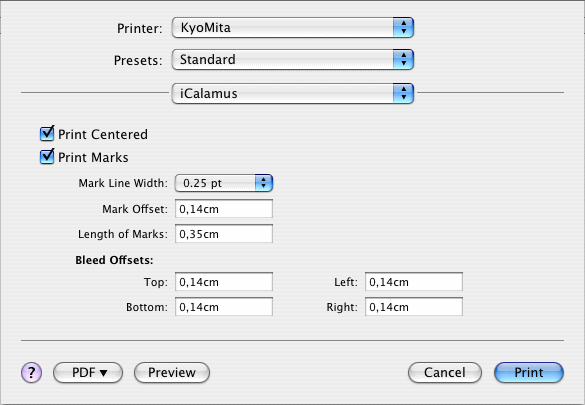
Hint: Please remember to synchronize the printer paper
size with your document page size in the menu item Page Setup
.
Another method of obtaining output is printing
the document
to PDF first. You will find the relevant settings also in the
Print
dialog.
You may export the whole document, or just parts of it. The menu
item Export
in the File menu
offers various image
formats, and the PDF format. The advantage of this way is that you
don't have to output whole pages, but can output specific frames.