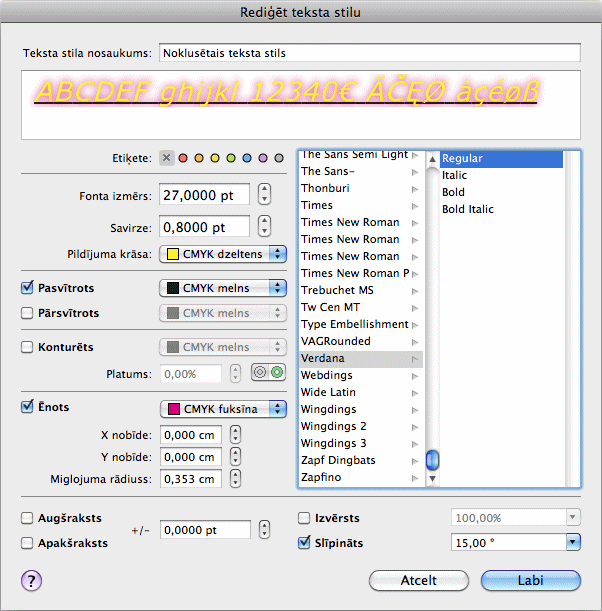Pievienot teksta stilu
Ja vēlaties izveidot jaunu teksta stilu, noklikšķiniet uz [+]
zīmes Teksta stilu inspektora kreisajā apakšējā stūrī. Atveras
dialoglogs, kurā varat pielāgot parametrus šim teksta stilam.
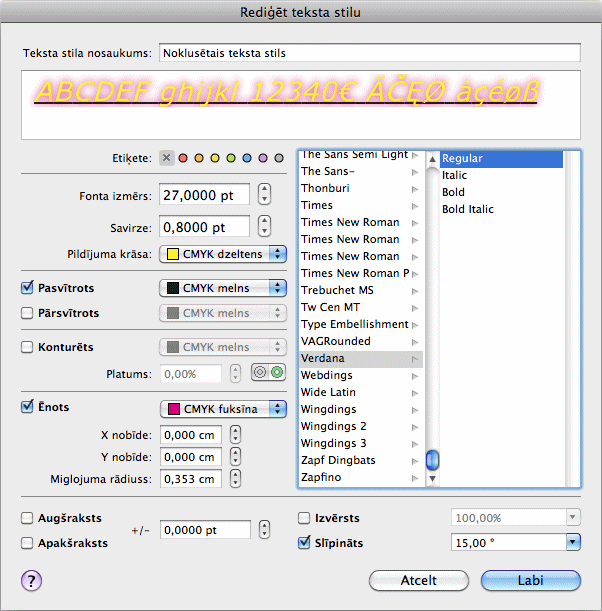
[Šī daļa vēl nav latviskota.]
The parameters of the dialog are described below:
- Teksta stila nosaukums
-
Neaizmirstiet dot šim teksta silam atbilstošu nosaukumu.
[Šī daļa vēl nav latviskota.]
You can sort all listed text styles by different methods
afterwards.
- Font Preview
-
This field offers a live preview of the currently edited text
style, no matter if a text frame in your document already uses this
style. So you cannot only browse your available fonts, but also decide
if a defined text style looks like you want it to be. The preview's
font size is limited to 72pt, even if the real font size is bigger.
- Etiķete
-
If you like to organize things by colors, use color labels for
your text styles, e.g. to group all Verdana text styles as
red text
styles
. The colors are then shown in the Text Style inspector's
text style list.
- Fonta izmērs
-
Here you define the font size for the current text style. It
cannot be smaller than 0.01pt anyway.
- Savirze
-
Define an additional distance between characters, if required.
Even negative values are possible.
- Pildījuma krāsa
-
Select a fill color for the currently choosen font. If the
color popup menu doesn't offer your desired color, please define it in
the Color inspector first. This is true for all color popup menus in
this dialog.
- Pasvītrots
-
Select a color for the underline stroke if desired.
- Pārsvītrots
-
Select a color for the strikethrough stroke if desired.
- Konturēts
-
Select a color for the outline if desired. The outline width is
a percentage of the font size. You can even choose between
Outline
only
and Outline and Fill
.
- Ēnots
-
Select a color for the shadow if desired. At this moment, you
cannot combine the
Outlined
and Shadowed
style. Define
appropriate offsets and a blur radius. A positive x offset moves the
shadow to the right, while a positive y offset moves it downwards.
- Augšraksts/Apakšraksts
-
Check one of these text styles if desired. You can even change
the vertical baseline offset of the superscript/subscript styles. Only
one of these text styles can be choosen at the same time (for obvious
reasons).
- Font Browser
-
The font browser shows all available, registered fonts of your
Mac OS X system. The left column shows the font families, while you
may find various font faces in the right column.
- Izvērsts
-
Although not really recommended by typographic purists, you may
even expand (or compress) the font widths here. Purists better choose
adequate expanded or compressed font faces instead.
- Slīpināts
-
Although not really recommended by typographic purists, you may
even skew the font here. Purists better choose adequate oblique font
faces instead.
Copyright © invers Software & DSD.net (Home)
Pēdējoreiz atjaunots 13. Jūnijs 2015
 iCalamus > Uzziņa > Inspektori > Teksta stilu inspektors
Alfabētiskais rādītājs
iCalamus > Uzziņa > Inspektori > Teksta stilu inspektors
Alfabētiskais rādītājs