 iCalamus 2 > Referentie > Infovensters > Tekstgerelateerde infovensters > Tekst-infovenster
Index
iCalamus 2 > Referentie > Infovensters > Tekstgerelateerde infovensters > Tekst-infovenster
Index
[Deze sectie is nog niet vertaald.]
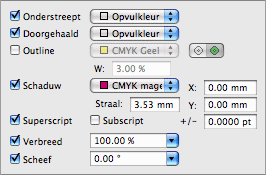
Text can have many additional attributes, which can be adjusted in
this section of the Text inspector. You can define different colors
for Underlined
, Strikethrough
and Outlined
. The
outline thickness can be set with an edit field. Selector buttons near
the Outlined
checkbox will set if the text is to be shown as an
outline only, or if both the outline and the fill are to be shown.
Fill color
and Transparent
are special cases. When a
text attribute is set to Fill color
, that attribute takes its
default color from the Fill color
that is set in Assign text
colors in the Color inspector.
Transparent
allows the background to show through as the
fill in the text.
When an attribute is set to something other than Fill
color
, that attribute color remains set and is not overwritten by
the Color inspector.
Shadows can have a radius and an offset. The offset can be defined in independant values for horizontal (X) and vertical (Y) directions.