 iCalamus 2 > Reference > Context functions
Indeks
iCalamus 2 > Reference > Context functions
Indeks
[Ten rozdział nie został jeszcze przetłumaczony.]
A frame which you have created using the Vector tool
is a
normal line frame. It contains one or more lines. Therefore, the
context menu for a selected line frame which has been created with the
Vector tool is no different from that for simple line frames.
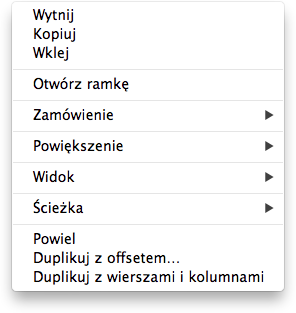
The only menu item of interest here is Path
, which offers
the following options:
This function opens the vector path in a vector frame. The menu
entry then changes to Close Path
(see below).
This function closes the vector path in a vector frame. When you choose this function, an additional vector line will be drawn from the current end point to the start point. This way you will quickly get a closed vector path.
This function reverses the path direction of a vector path. A line frame contains at least one line which is represented by at a vector path. This line can look different or be used in different ways depending on the path direction.