 iCalamus 2 > Reference > Document windows
Indeks
iCalamus 2 > Reference > Document windows
Indeks
[Ten rozdział nie został jeszcze przetłumaczony.]
In a basically gray document window, you will see white work areas (also called imposition sheets). If you have created a document in double page mode, you will see two document pages next to each other on a sheet. In single page mode, you will only see one document page per sheet.
The pages themselves are defined by a black, shadowed edge. Each sheet offers additional work areas left and right to the page(s). The first sheet has additional space on top and the last sheet offers additional space below.
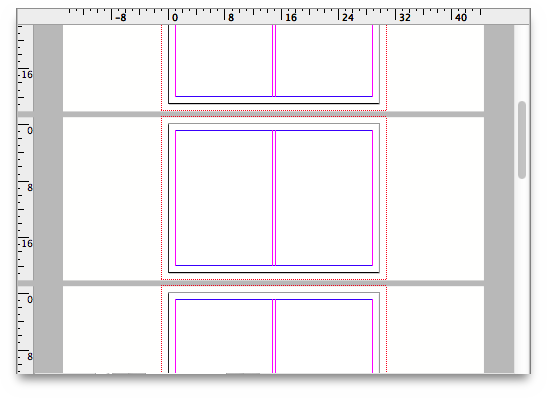
You can move frames from one page to another or simply place them outside the visible document area. Try and move a frame with the mouse to the window border. The visible document area in the window will start to scroll in the relevant direction until a limit has been reached or you move back the mouse into the window.
You can place frames on the white work areas beside, over or under the pages if you don't want them to be printed. The gray area outside the sheets cannot be used.