 iCalamus 2 > Reference > Inspectors > Kolory
Indeks
iCalamus 2 > Reference > Inspectors > Kolory
Indeks
[Ten rozdział nie został jeszcze przetłumaczony.]
In a similar way to objects, you can assign colors to text in a text frame.
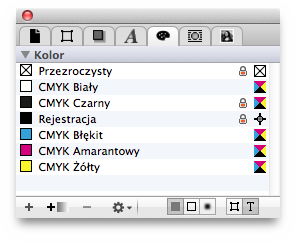
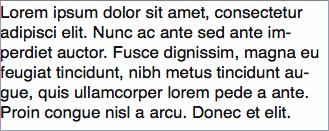
You have to mark a text area first. In the Paleta Kolor, select the 'Shape' icon in the object selector and select 'Text' in the mode selector. Then a single mouse click tints the text black. Because the letters in a text frame are built of vector paths, 'Shape' in this case refers to the shape of the letters.
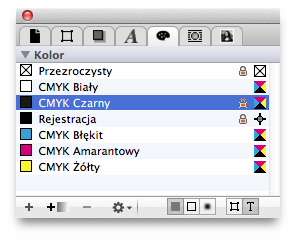
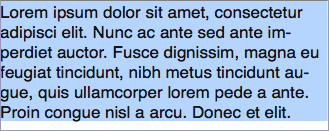
A click switches the object selector to Outline
. Another
click adds a yellow outline to the text.
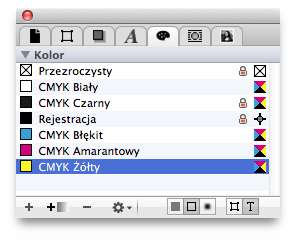
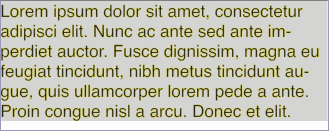
Another click switches the object selector to Shadow
. The
final click adds a magenta shadow to the text.
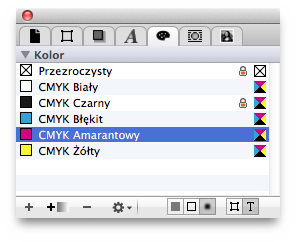
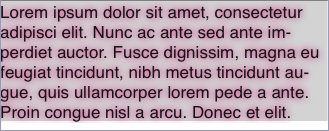
In order to see the text attributes Outline
and
Shadow
, they have to be activated in the Text inspector or Text
Style inspector first.