 iCalamus 2 > Reference > Inspectors > Media inspector
Indeks
iCalamus 2 > Reference > Inspectors > Media inspector
Indeks
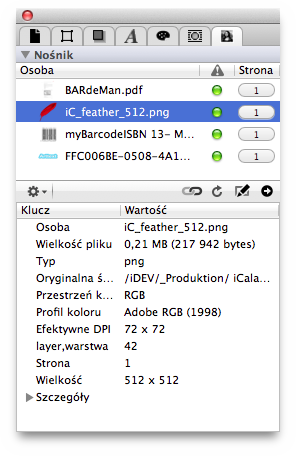
This function bar in the middle section of the Media inspector starts with an action menu symbol on the left. It is followed by some action buttons which do the same as offered by the action menu.
 Actions menu
Actions menuHere you find a bunch of actions which can be applied on the currently selected medium in the Media list.
The same actions are repeated in the Actions bar by single action buttons.
 Reconnect
ReconnectThis menu item or action button opens the file picker, where you can select another medium. The new selected medium will then be connected to the relevant frame in the document. This way you can exchange media in your document.
 Reload
ReloadWhen you choose this menu item or click the relevant action button, the selected medium will be reloaded from its original file. This way you can refresh media in your document for whatever reason.
 Edit Original File
Edit Original FileWhen you choose this menu item or action button, the original file will be opened in the default editor application for this medium type. Chances are that e.g. an image file will be opened in Preview which is not a fault but depends on your system definitions.
 Reveal in Finder
Reveal in FinderThis menu item or action button helps you to find the original file on your hard drive. The file will be shown in a Finder window.