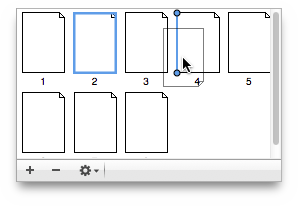iCalamus 2 > Reference > Inspectors > Document-related inspectors > Page inspector
Indeks
iCalamus 2 > Reference > Inspectors > Document-related inspectors > Page inspector
Indeks
[Ten rozdział nie został jeszcze przetłumaczony.]
In the lower area of the Pages inspector, you find the list of pages in the document. Use the sizer bar between the list of master pages and the list of pages if you want to resize the areas of the two lists.
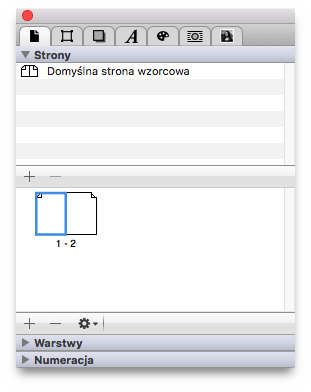
The pages will be visualized using single page or double page mode icons, relevant to the current mode of the document.
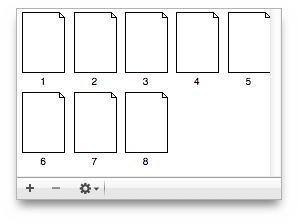
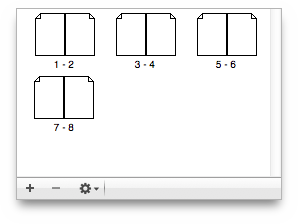
Fit to pageafterwards.
With a click on the [+] button at the bottom left border of the Pages inspector, you create one or more new page(s) in the current document. The following page parameter dialog opens where you define all required parameters.
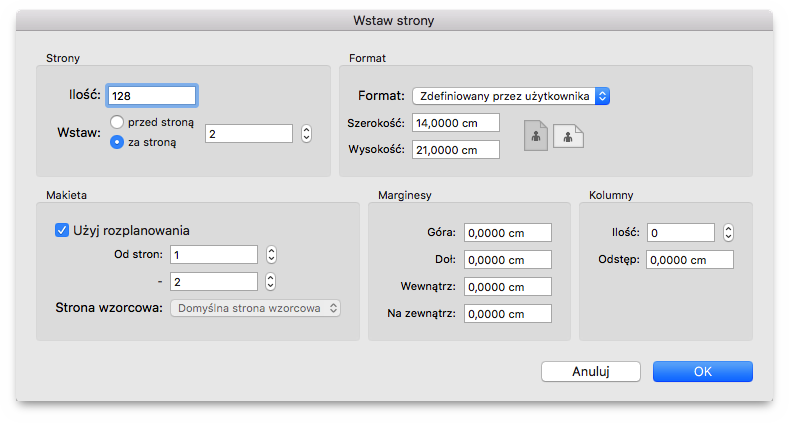
Use layoutis not copying pages. When you have checked
Use layout, all frames of the pages defined here will be copied to the new pages with all their attributes liks fill color, outline etc. included, but not with their content.
With a click on the [–] button at the bottom left border of the Pages inspector, you can remove the currently selected page from the document, after you have answered a security question.
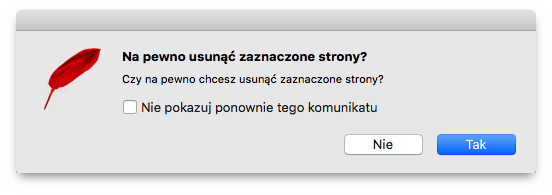
The action menu offers additional functions which are described in detail below.
A click on this menu item corresponds with a click on the [+] button as described above.
A click on this menu item corresponds with a click on the
[–] button as described above. [Ten rozdział nie został
jeszcze przetłumaczony.]
(Use [Command]+Click to select multiple pages.)
If at least one page is selected in the list of pages, you can
edit the page(s) parameters using this menu item. [Ten rozdział
nie został jeszcze przetłumaczony.]
(Use [Command]+Click to select multiple pages.)
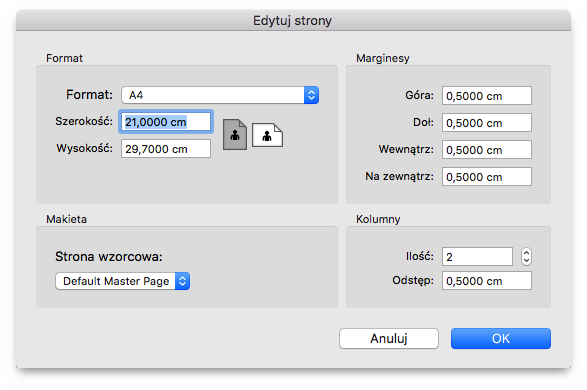
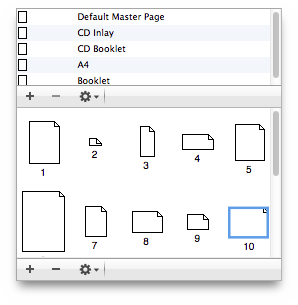
With this menu item you can change the page numbering parameters for the whole document. Usually the numbering starts with page number 1. If you e.g. work on a book which is divided in several documents, you can work with a page offset in the second document and all following ones.
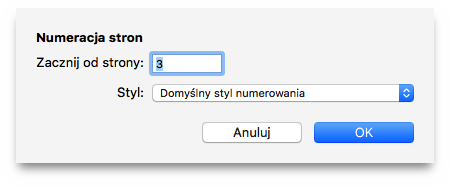
You can change all global page parameters of the current document choosing this menu item. If you want to change parameters of an appointed parameter group, you will have to activate this parameter group first by checking the relevant checkbox.
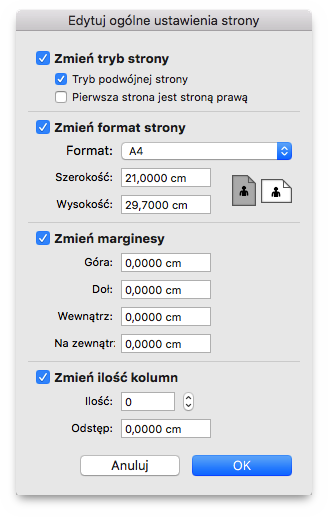
This menu item selects all page symbols in the list of pages at once.
This menu item simultaneously selects all left page symbols in the list of pages.
This menu item simultaneously selects all right page symbols in the list of pages.
This menu item deselects all page symbols in the list of pages at once, as if you had clicked with the mouse somewhere in the list of pages beside a page symbol.
You can move the page symbols free in the list of pages with the mouse, to re-sort them in the document. While you move a page symbol, guides indicate where the page would be inserted when you release the mouse button. This helps to find the right page positions.