 iCalamus 2 > Reference > Inspectors > Text-related inspectors > Text Style inspector
Indeks
iCalamus 2 > Reference > Inspectors > Text-related inspectors > Text Style inspector
Indeks
[Ten rozdział nie został jeszcze przetłumaczony.]
If you want to create a new text style, click on the [+] button in
the bottom left of the Text Style inspector. The following dialog
opens where you can adjust parameters for this text style.
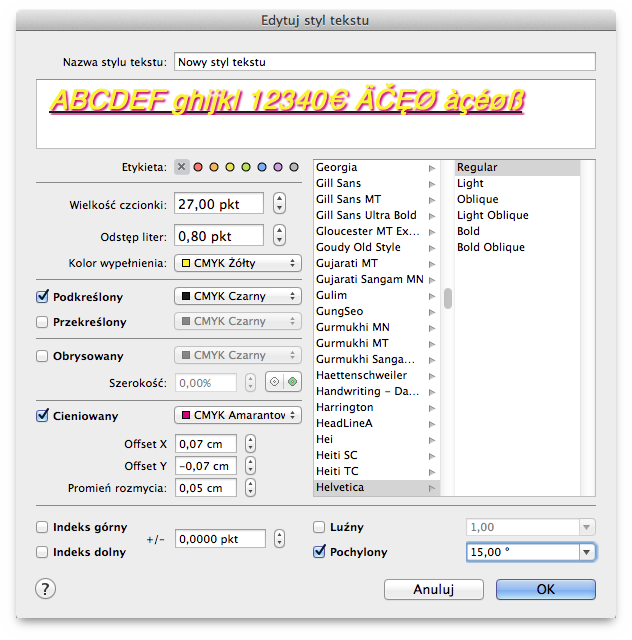
[Ten rozdział nie został jeszcze przetłumaczony.]
The parameters of the dialog are described below:
Don't forget to give a meaningful name to this text ruler. You can sort all listed text styles by different methods afterwards.
[Ten rozdział nie został jeszcze przetłumaczony.]
Here you can define a shortcut for the text style, which will then
be shown in the text style list.
This field offers a live preview of the currently edited text style, no matter if a text frame in your document already uses this style. So you cannot only browse your available fonts, but also decide if a defined text style looks like you want it to be. The preview's font size is limited to 72pt, even if the real font size is bigger.
If you like to organize things by colors, use color labels for
your text styles, e.g. to group all Verdana text styles as red text
styles
. The colors are then shown in the Text Style inspector's
text style list.
Here you define the font size for the current text style. It cannot be smaller than 0.01pt anyway.
Define an additional distance between characters, if required. Even negative values are possible.
Select a fill color for the currently choosen font. If the color popup menu doesn't offer your desired color, please define it in the Paleta Kolor first. This is true for all color popup menus in this dialog.
Select a color for the underline stroke if desired.
Select a color for the strikethrough stroke if desired.
Select a color for the outline if desired. The outline width is
a percentage of the font size. You can even choose between Outline
only
and Outline and Fill
.
Select a color for the shadow if desired. At this moment, you
cannot combine the Outlined
and Shadowed
style. Define
appropriate offsets and a blur radius. A positive x offset moves the
shadow to the right, while a positive y offset moves it downwards.
Check one of these text styles if desired. You can even change the vertical baseline offset of the superscript/subscript styles. Only one of these text styles can be choosen at the same time (for obvious reasons).
The font browser shows all available, registered fonts of your OS X system. The left column shows the font families, while you may find various font faces in the right column.
Although not really recommended by typographic purists, you may even expand (or compress) the font widths here. Purists better choose adequate expanded or compressed font faces instead.
Although not really recommended by typographic purists, you may even skew the font here. Purists better choose adequate oblique font faces instead.