 iCalamus 2 > Szybki start > Książka > Reformat text in book
Indeks
iCalamus 2 > Szybki start > Książka > Reformat text in book
Indeks
[Ten rozdział nie został jeszcze przetłumaczony.]
We are used to divide books into chapters because of the length of their content. Further we use to start each chapter on a new page. When you typeset a book with a deeper chapter hierarchy, you may decide on your own whether subchapters and subsubchapters should also start on new pages.
In the next screen shot you see that the body text of our book
already contains headlines, the text cursor being placed exactly in
front of the headline of the 4th chapter (Switchers
).
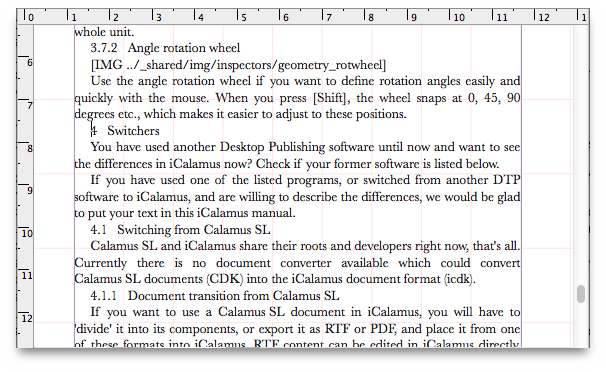
Now we define that this headline and the following text have to
start on a new page. Please make a [Control]-click to open the text
edit mode context menu. There you find the menu item Insert text
break
. We are interested in its third sub item: Container
break
. Click on this sub menu item. Afterwards, your document will
be reformatted – the 4th chapter now starts on a new page.
Page break,
Frame endor stuff, try and insert such a container break in a text frame with multiple columns. A text frame can use multiple text columns by all means. We name each text column a container. And if your book only uses one text column per frame, this exception proves the rule.