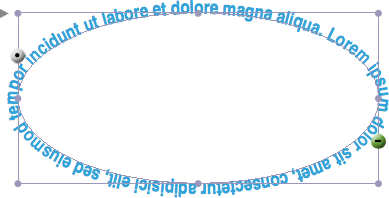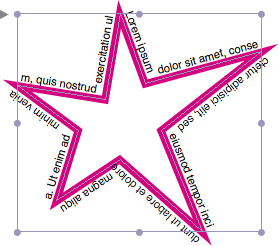Jak utworzyć tekst na ścieżce
[Ten rozdział nie został jeszcze przetłumaczony.]
In this quick start chapter you will learn how simple it is to
create path text.
- First of all, create a document.
- Then create a line, shape or vector frame. All these frame
types have in common that the presented objects are created from
vector paths.
- Now select the Outline inspector. There you will see a popup
menu for outline styles.
- Choose the outline style
Path Text
.
- You will then see additional parameters in the Outline
inspector which can be used to adjust the desired path text. Enter the
desired path text into the large text field and watch how it will be
immediately formatted along the path of the selected frame.
There are no limitations for your creativity.
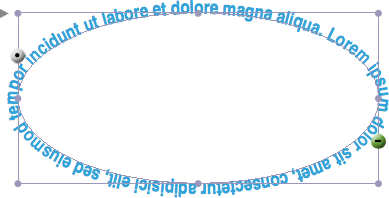
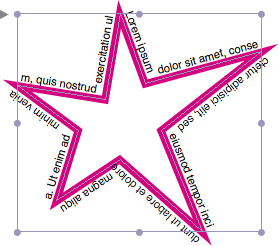
Prawo autorskie © invers Software & DSD.net (Główna)
Ostatnie zmiany 12. kwiecień 2018
 iCalamus 2 > Szybki start
Indeks
iCalamus 2 > Szybki start
Indeks