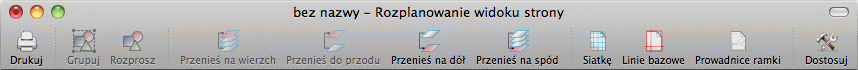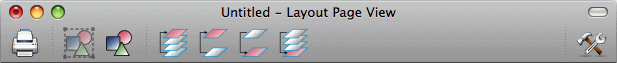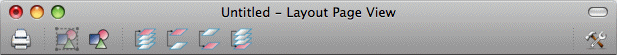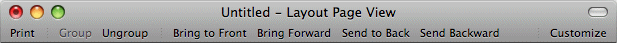iCalamus > Reference > Document windows
Indeks
iCalamus > Reference > Document windows
Indeks
[Ten rozdział nie został jeszcze przetłumaczony.]
iCalamus document windows are used like all usual Mac OS X windows.
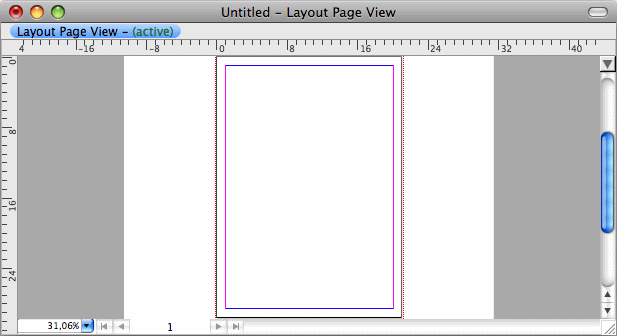
With a click on the horizontal button in the upper right corner of the window, you can switch the toolbar visible or invisible.
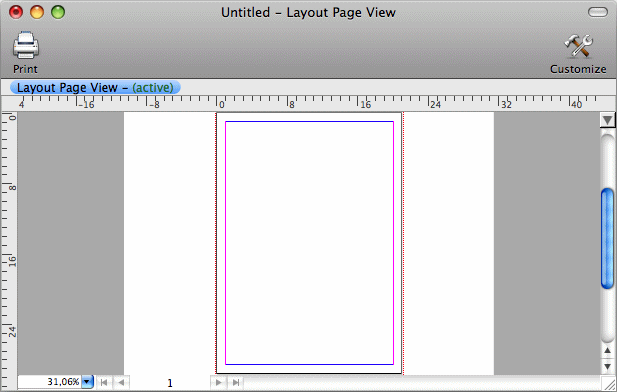
In the toolbar you can place some of the most important functions, which are available in the menu, as function buttons.
If you want to customize the toolbar, click on the 'Customize' symbol.
The dialog which then opens, describes itself and offers a list of function favorites, layout elements for the toolbar and several view options.
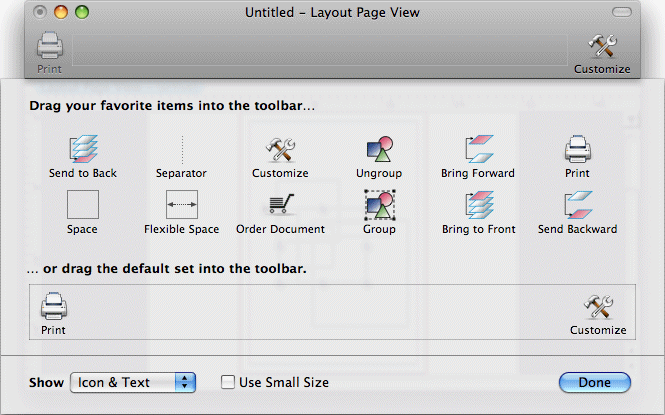
All changes which you make in the toolbar, will be reflected immediately after you closed the dialog. iCalamus will save these changes automatically and keep the information of the changed toolbar also after the next program launch.
Here are some examples for toolbar usage: