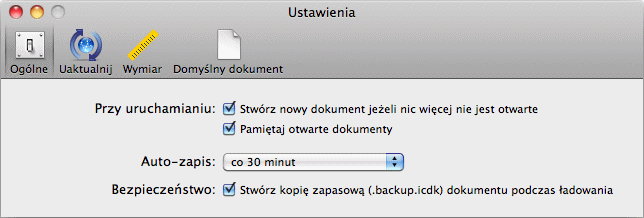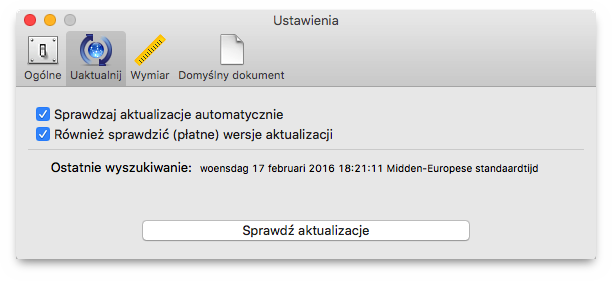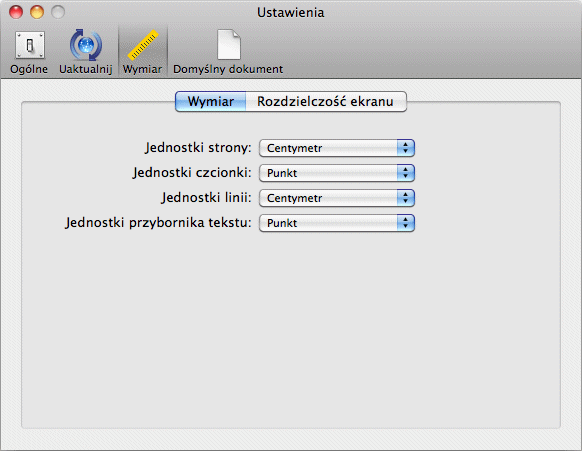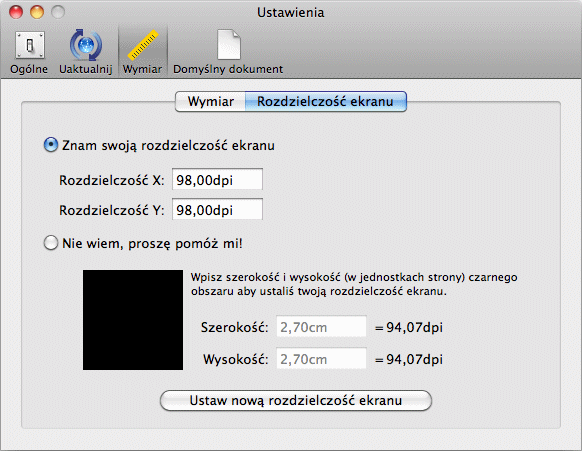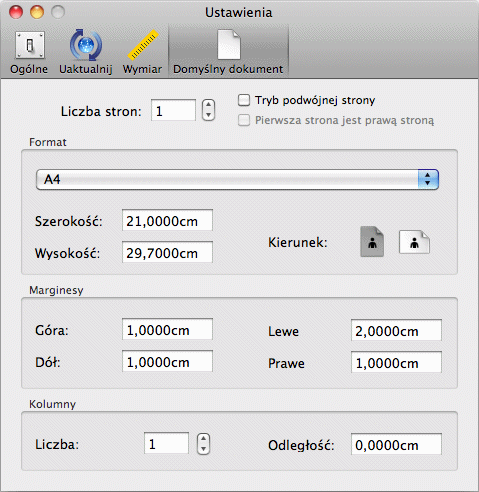Preferencje
[Ten rozdział nie został jeszcze przetłumaczony.]
Open this dialog if you want to define global settings in
iCalamus.
The dialog offers multiple pages where you can adjust parameters
individually.
- Ogólne
-
Here you can define how iCalamus should behave on program
launch and how documents can be saved automatically, if necessary.
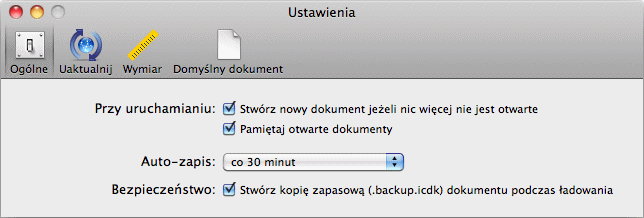
- Uaktualnij
-
iCalamus can check on program launch automatically or manually,
if there are updates for iCalamus or iCalamus plug-ins available.
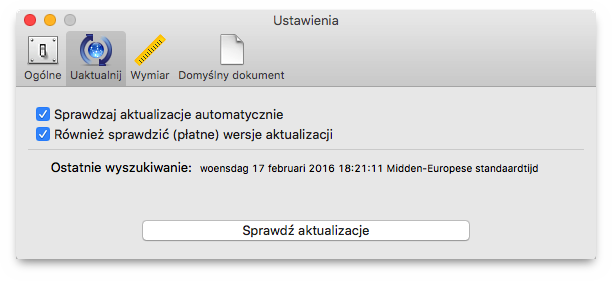
- Wymiar
-
Here you define your preferred measurement units for pages,
fonts and lines.
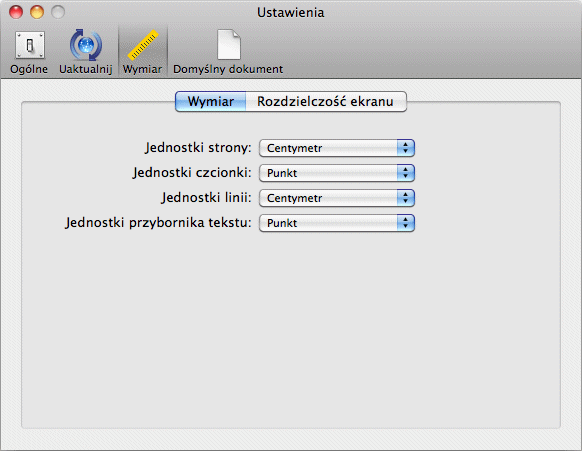
- Rozdzielczość ekranu
-
In the section
Rozdzielczość ekranu
, you can adjust
the scaling of documents on screen.
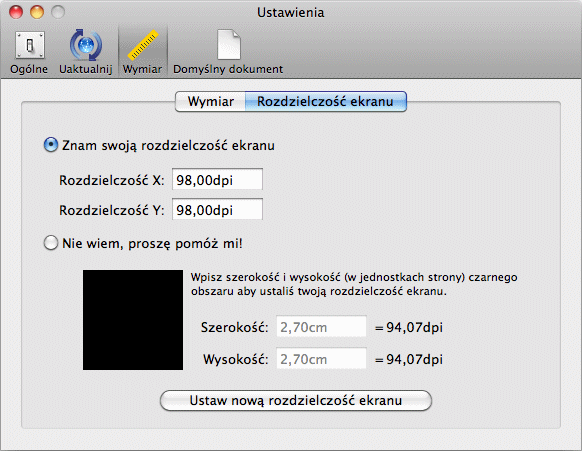
- Domyślny dokument
-
Here you define which parameters should be assigned to a new
document by default. You can define the number of pages, double page
mode, page format and page orientation, guides and columns. You may
change these default parameters again, even when creating a new
document.
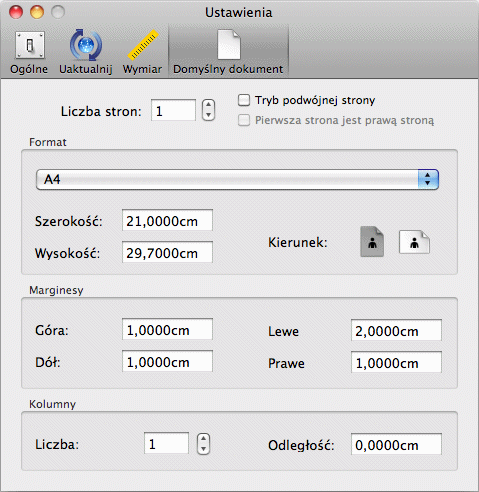
- Remove Preferences
-
All iCalamus preferences are saved on your hard drive and
ensure that iCalamus will be set on next launch as it was when you
left it.
You may need to remove the preferences from your hard drive now and
then. Open a window of your main hard drive in the Finder. It's named
Macintosh HD
by default. Navigate to the folder
~/Library/Preferences
and search the file named
net.calamus.iCalamus.plist – it contains all iCalamus
preferences. When you delete this file, iCalamus will start with
default settings next time.
Copyright © invers Software & DSD.net (Główna)
Ostatnie zmiany 13. czerwiec 2015
 iCalamus > Reference > Menus > iCalamus menu
Indeks
iCalamus > Reference > Menus > iCalamus menu
Indeks