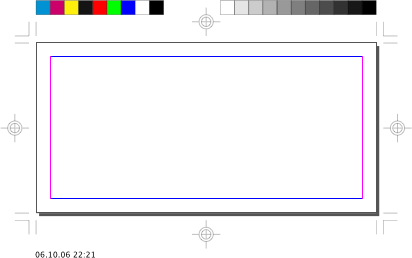iCalamus > Reference > Menus > File menu
Indeks
iCalamus > Reference > Menus > File menu
Indeks
[Ten rozdział nie został jeszcze przetłumaczony.]
Use this menu item if you want to print the current document.
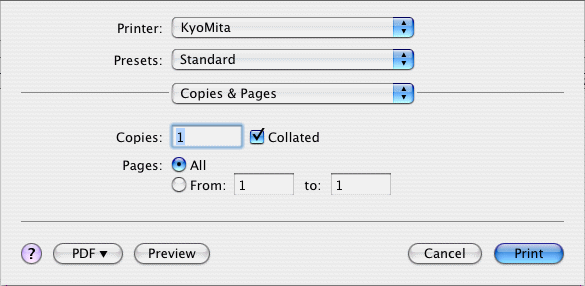
You will then see the Print dialog where you can not only select a printer for output, but also choose several PDF output formats.
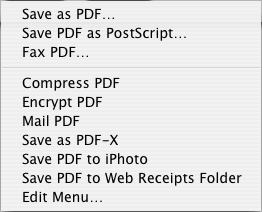
Końcówkę: Use the print preview to prove if your document would be printed as expected. Simply click the button 'Preview'. The Preview will then show the document exactly as if it were printed with the current settings.
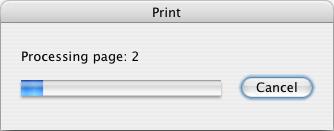
Please find a detailed description of this system dialog and its functions in Finder's 'Mac Help'.
iCalamusto see the print marks parameters.
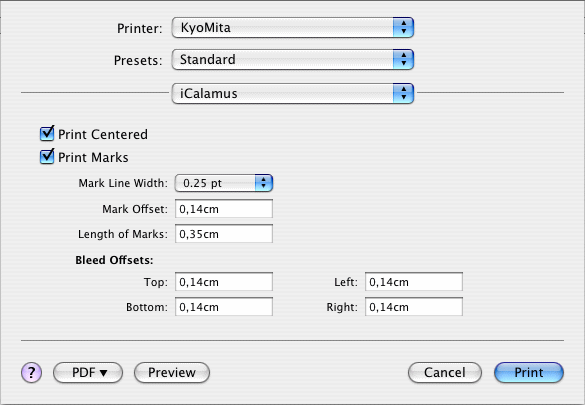
Print Marksand close the Print dialog with [Cancel].