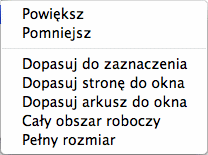Powiększenie
[Ten rozdział nie został jeszcze przetłumaczony.]
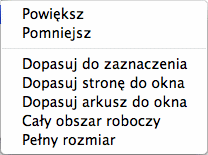
- Powiększ
-
Using this menu item, you can double the current zoom value.
Objects in the current document window will be shown twice as large
then, while the visible document area shrinks.
- Pomniejsz
-
Use this menu item if you want to halve the current zoom value.
Objects in the current document window will be shown half as large
then, while the visible document area is enlarged.
- Dopasuj do zaznaczenia
-
This menu item allows to adjust the zoom in a way that all
selected objects in the document can be seen in optimum size.
- Dopasuj stronę do okna
-
Use this menu item in order to see the whole document page in
optimum size in the window.
- Dopasuj arkusz do okna
-
When you choose this menu item, the zoom will show the current
sheet in optimum size in the document window. All document pages are
placed on sheets, in single page mode one document page per sheet, in
double page mode two document pages accordingly.
- Cały obszar roboczy
-
This menu item adjusts the zoom value to 100%.
- Pełny rozmiar
-
This menu item shows the current page in the current sheet
centered in the window in a zoom mode which shows the width of the
entire pasteboard on which the sheets and pages are placed.
Copyright © invers Software & DSD.net (Główna)
Ostatnie zmiany 13. czerwiec 2015
 iCalamus > Reference > Menus > View menu
Indeks
iCalamus > Reference > Menus > View menu
Indeks