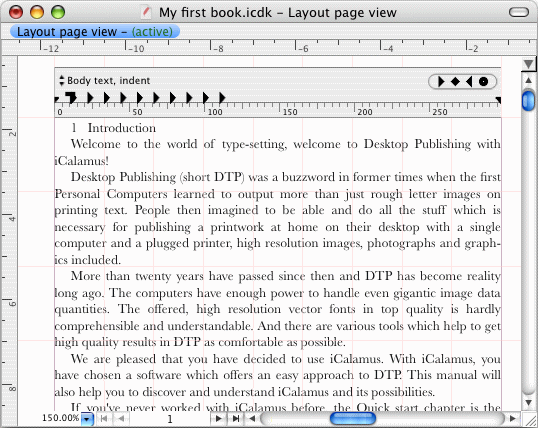iCalamus > Quick start > Book > Reformat text in book
Indeks
iCalamus > Quick start > Book > Reformat text in book
Indeks
[Ten rozdział nie został jeszcze przetłumaczony.]
If you have read the statements about indentation very attentive, you should not be satisfied now with the last state of our sample document. It does not only show paragraph indents, but also unnecessary empty lines after each paragraph. Maybe your book text has been imported the same way. These empty lines are not really necessary between paragraphs unless a new content section shall be visualized without using a subchapter headline. Examples are: citations, lists, changes of time or place in a story, etc.
Of course you can start to comb through the whole document, eliminating empty lines manually in the text edit mode. (Somewhen iCalamus will be able to search and replace line ends too, then this operation can be done easier of course.)
Here is another smart method of removing unnecessary empty lines.
Double-click on the ruler Body text, indent
in the Text Ruler
inspector.
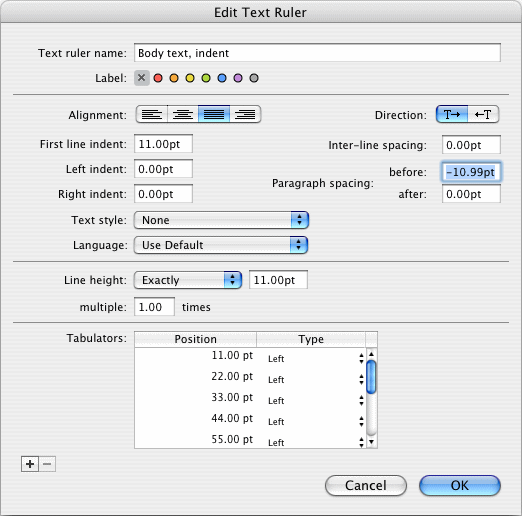
Enter a value of –10.99 pt
in the field Paragraph
spacing before
. The distances between indented paragraphs are then
like wiped off. (–11 pt doesn't work, because text in the
previous line could no longer flow then. Text lines in the same text
frame cannot overlap with this trick
until now.)