 iCalamus > Quick start
Indeks
iCalamus > Quick start
Indeks
[Ten rozdział nie został jeszcze przetłumaczony.]
You can process iPhoto photo book documents using iCalamus in all
versions of iPhoto '08 and later. iCalamus usually ships with the
Photographerbook plug-in, which offers a new rodzaj dokumentu called
Photographerbook
to the default documents. The photo book print
service Photographerbook offers to print iPhoto books for a better
price than Apple.
Here is how it works:
Save Book as PDFthen. If you would print to PDF instead, you would damage the iPhoto book cover and get unusuable PDF files.
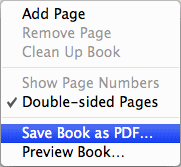
Photographerbookrodzaj dokumentu. Choose the
Książka iPhotoformat that you want from the various formats available. Choose the same number of pages as set up in your iPhoto book.
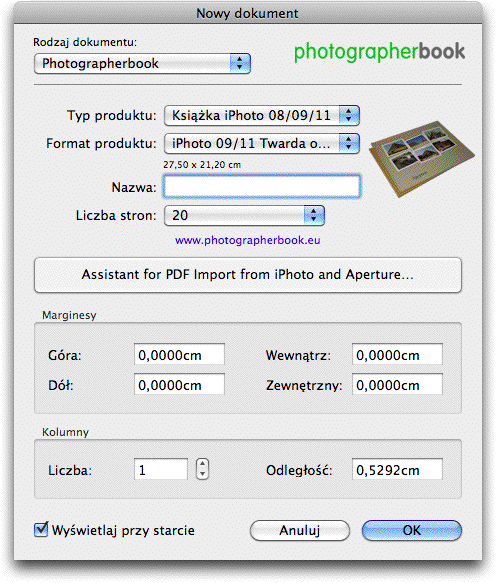
Assistant for PDF Import From iPhoto and Aperturebelow the product area. Afterwards you will see the PDF Import Assistant dialog:
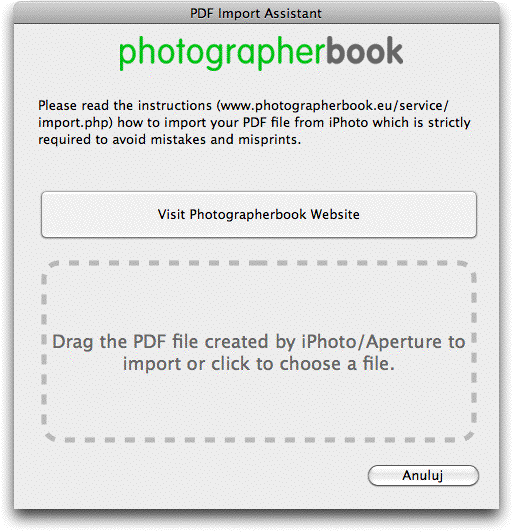
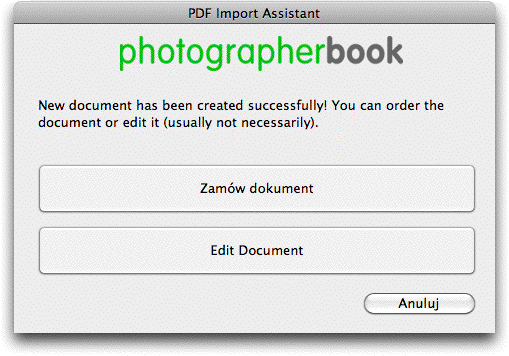
Afterwards you may proceed to format the book document with the iCalamus tools, add elements or cover some content, or even use the artwork elements without the images.
When you are ready to order the book document, choose the menu
item Order Document
from the File menu.