 iCalamus 2 > Referens > Menyer > Arkiv-menyn
Index
iCalamus 2 > Referens > Menyer > Arkiv-menyn
Index
Sparar dokumentet som en mall i iCalamus, om du behöver använda samma eller liknande dokument som en startpunkt i olika projekt. Välj detta menyval.
[Detta avsnitt är ännu inte översatt.]
In the following sheet, you can decide to add the current document
as a template to the Template Manager, to save it somewhere else on
your hard drive, or to cancel the action.
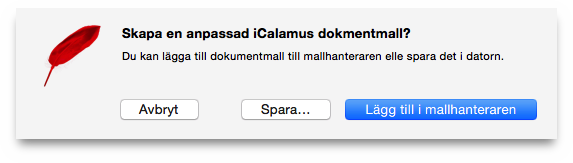
If you choose Spara
, the usual file selector is shown and
offers to save the document as a template. Please note its different
document suffix ictmpl.
If you choose Lägg til i mallhanteraren
, you will then see
the Mallhanterare.
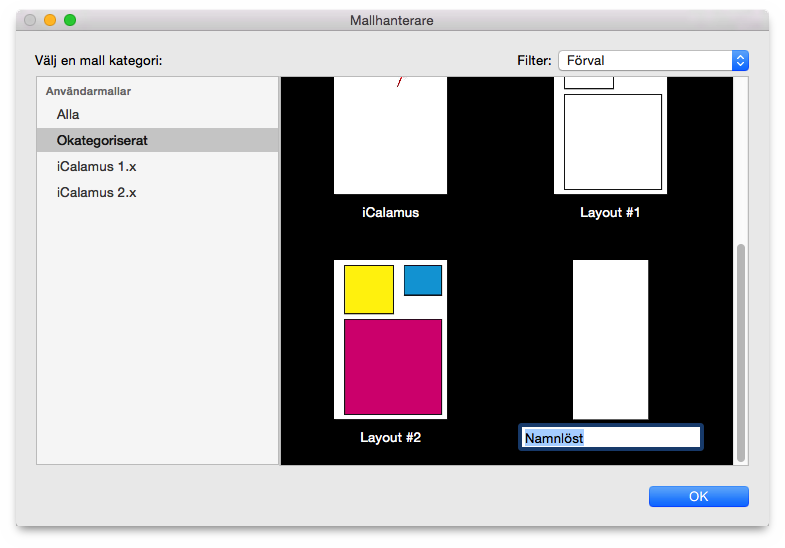
[Detta avsnitt är ännu inte översatt.]
The new template is already added to the Template Manager, so
please give it a useful name. You can then move it into a category.
Använd Nytt från Mallhanteraren
till att öppna dessa
dokument för fortsatt arbete.