 iCalamus 2 > Reference > Paletky > Paletka barvy
Rejstřík
iCalamus 2 > Reference > Paletky > Paletka barvy
Rejstřík
Existující barvy lze změnit. Po dvojkliku na příslušný řádek seznamu vidíte následující dialog:
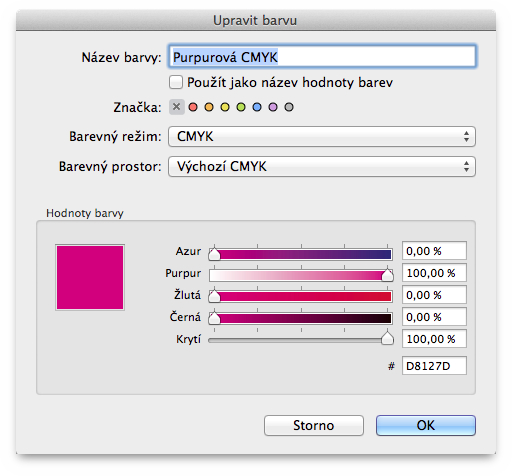
Zde můžete barvu přejmenovat, i za ponechání její aktuální hodnoty. Můžete jí také přiřadit značku a například různé barvy sdružit do skupin. Barva značky se následně použije jako podklad pod název barvy v paletce.
Barvě můžete přiřadit určitý barevný systém. iCalamus podporuje následující barevné systémy:
Tento barevný prostor je vhodné zvolit pokud připravujete dokumenty pro ofsetový tisk a chcete již předseparované barvy. CMYK znamená Cyan, Magenta, Yellow a Key (nebo kontrast). Barevné hodnoty v barevném prostoru CMYK mají obvykle 8 bitovou barevnou informaci na jeden kanál, tedy celkem 32 bitů na každý barevný bod v obrázku.
Barevný prostor RGB představuje neseparované barvy a je nejpoužívanější v počítačovém světě. Používají jej téměř všechna snímací zažízení (jako skenery nebo digitální fotoaparáty) a monitory. RGB znamená Red, Green, Blue. Barevné hodnoty ve formátu RGB mají obvykle 8 bitů na jeden kanál, tedy až 24 bitů na obrazový bod a tím pádem 16,7 milionu barevných kombinací.
Barevný prostor stupňů šedi má celkem 8 bitů barevné informace (resp 256 stupňů šedi) na jeden obrazový bod.
[Tato čàst ještě nebyla přeložena.]
Here you can select a color space which then will be used for
mapping the color model to a certain device or system. A color model
without any associated color space is a more or less arbitrary,
theoretical color system without any relation to reality. In reality,
you will not always be able to reproduce all given colors of a color
model. Therefore, pre-defined color spaces help adjusting or
calibrating your color model for a target purpose. The available color
spaces depend on your chosen color model.
Creates a device-independent color space that represents colors relative to a reference white point. This white point is based on the whitest light that can be generated by the output device. Colors in a device-independent color space should appear the same when displayed on different devices, to the extent that the capabilities of the device allow.
If you e.g. need to output your defined CMYK color values in a way
that it should look the same on almost any device, choose Výchozí
CMYK
.
Colors in a device-dependent color space are not transformed or otherwise modified when displayed on an output device – that is, there is no attempt to maintain the visual appearance of a color. As a consequence, colors in a device color space often appear different when displayed on different output devices. For this reason, device color spaces are not recommended when color preservation is important.
If you e.g. need to output your defined CMYK color values
unchanged for any reason, choose CMYK Zařízení
. This should
be your choice when you e.g. export your document to PDF in order to
send it to your print service which uses a calibrated workflow.
Das kleine #-Feld unter den Farbe-Schiebereglern zeigt den Webfarbe-Wert der aktuellen Farbe. Webfarben werden zum Darstellen von Farben in HTML-Seiten im Internet benötigt. Webfarben sind grundsätzlich in RGB definiert und werden hexadezimal notiert, also mit Zahlwerten von 0 bis F (F = 15). #000000 steht dabei für R0 G0 B0 (Schwarz), #FFFFFF für R255 G255 B255 (Weiß).
Weiterführende Informationen zu Webfarben finden Sie z.B. in der Wikipedia.