 iCalamus 2 > Reference > Menu > Menu Objekty
Rejstřík
iCalamus 2 > Reference > Menu > Menu Objekty
Rejstřík
[Tato čàst ještě nebyla přeložena.]
This submenu offers functions which adjust the size and position
of images in frames.
Zvolíte-li tuto funkci, přizpůsobí se rámeček aktuální
velikosti obrázku. [Tato čàst ještě nebyla přeložena.]
The frame rectangle will then be identical to the current content
rectangle.
| Before: |  |
| After: |  |
Zvolíte-li tuto funkci, nastaví se obrázek do původní
velikosti a této velikosti se přizpůsobí i rámeček.
Reference pointsettings in the Geometry inspector will not be regarded.
| Before: |  |
| After: |  |
Zvolíte-li tento bod menu, přizpůsobí se obrázek velikosti
rámečku. [Tato čàst ještě nebyla přeložena.]
The content rectangle will then be identical to the current frame
rectangle. Přitom se mohou případně porušit proporce obrázku.
| Before: |  |
| After: |   |
Zvolíte-li tento bod menu, přizpůsobí se obrázek velikosti
rámečku proporcionálně. Přitom se obsah v rámečku vycentruje,
[Tato čàst ještě nebyla přeložena.]
and will completely fill the frame. The frame width and height
will always be respected to find the best possible size for the
content. Chances are that the content will overlap the frame borders.
| Before: |  |
| After: |  |
[Tato čàst ještě nebyla přeložena.]
Using this menu item, the content will be adjusted, keeping its original proportions, in the current frame. The content will be centered in the frame, and will fully fill the frame. The content will never exceed the frame rectangle.
| Before: |  |
| After: |  |
Zvolíte-li tento bod menu, nastaví se obrázek uvnitř rámečku do původní velikosti a rámeček zůstane beze změny. Přitom se obsah v rámečku vycentruje.
| Before: |  |
| After: | 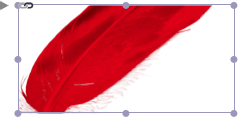 |