 iCalamus 2 > Reference > Menu > Text menu > Písmo
Rejstřík
iCalamus 2 > Reference > Menu > Text menu > Písmo
Rejstřík
[Tato čàst ještě nebyla přeložena.]
Modern fonts usually have a built-in kerning which places
characters side-by-side at an esthetical optimum.
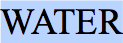
Use this function to reset the kerning of selected text to its
default, built-in values. Note the interleaving parts of the
capital A
in our example.
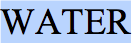
Use this function to ignore all kerning of selected text. Note that characters in most fonts will be placed really side-by-side, as was usual with old foundry-type composition characters.
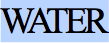
Use this function (or the more handy keyboard shortcut) to tighten the current kerning of selected text. You will still want to keep readability of the text in mind.
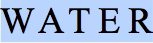
Use this function (or the more handy keyboard shortcut) to loosen the current kerning of selected text. You will still want to keep readability of the text in mind.