 iCalamus 2 > Reference > Menu > Text menu
Rejstřík
iCalamus 2 > Reference > Menu > Text menu
Rejstřík
[Tato čàst ještě nebyla přeložena.]
This function inserts a table at the text edit cursor position and
opens the system's Table panel to give access to the table parameters.
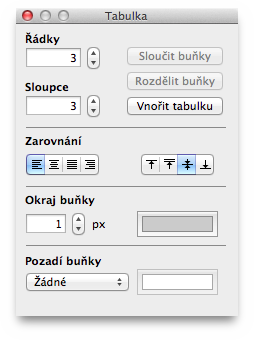
Enter the number of rows and columns you want (or use the arrow buttons). Customize the table using the offered features of the Table panel. The changes will immediately take place in the text frame.
If you want to edit an already existing table later, simply place the text edit cursor into that table and re-select this menu item. The Table panel will then represent the parameters for the selected table to be edited.
You can merge table cells within a table row and split already merged table cells.
To delete table cells from the table, simply select them and press [Delete]. To delete the whole table, select it completely and press [Delete].
Přesnější popis tohoto systémového dialogu a jeho funkcí
naleznete ve Finderu pod Mac Help
. Jazyk tohto dialogu je dán
verzí operačního systému OS X a proto může být v češtině jen
v lokalizovaném systému.