 iCalamus 2 > Reference > Context functions
Index
iCalamus 2 > Reference > Context functions
Index
If you click on a selected shape frame while pressing [Control] (or right-click) to open a context menu, you will see the following context menu:
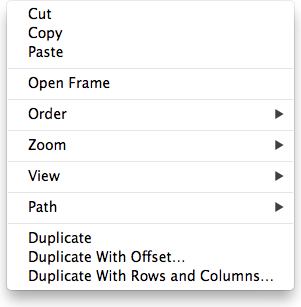
However, most functions which are offered in this context menu,
are also available in the menu bar of iCalamus. The only menu item of
interest here for simple shapes is Path
, which offers the
following options:
This function opens the vector path in a shape frame. The menu
entry then changes to Close Path
(see below).
This function closes the vector path in a shape frame. When you choose this function, an additional vector line will be drawn from the current end point to the start point. This way you will quickly get a closed vector path.
This function reverses the path direction of a vector path. A shape frame contains a shape which is represented by at least one vector path. This shape can look different or be used in different ways depending on the path direction.
If you have selected a frame with a dynamic shape, a Shape
submenu will be offered instead, with the following options:
This function is described in detail in the Shapes
chapter of the Objects menu.
This function is described in detail in the Shapes
chapter of the Objects menu.