 iCalamus 2 > Reference > Context functions
Index
iCalamus 2 > Reference > Context functions
Index
If you click on a selected image frame while pressing [Control] (or right-click) to open a context menu, you will see the following rich context menu:
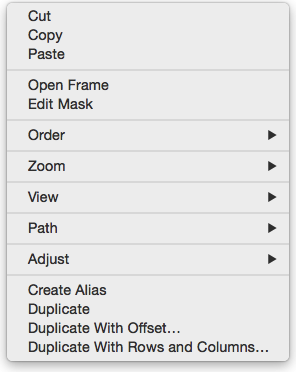
However, most functions which are offered in this context menu,
are also available in the menu bar of iCalamus. The only menu item of
interest here is Adjust
, which offers the following options:
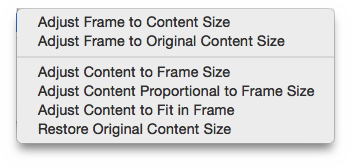
Adjustof the
Objects menu.