 iCalamus 2 > Reference > Inspectors > Document-related inspectors
Index
iCalamus 2 > Reference > Inspectors > Document-related inspectors
Index
The Layer inspector manages the layers of a page. A new document offers a single layer by default, called 'Default Layer' – and if you neither want to, nor have to, use layers in a document, you will not even recognize it.
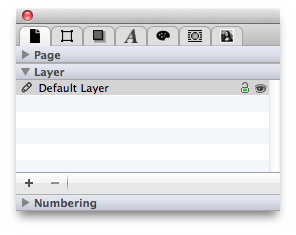
If you want to create a new layer, click the [+] button in the bottom left corner of the Layer inspector. A parameter dialog opens where you can set all layer parameters.
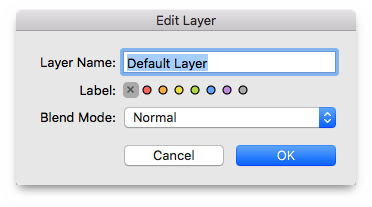
The dialog is self-describing. It offers the option to assign a distinct blend mode to a whole layer of the document. Blend mode is described in detail at the end of the Inspectors chapter.
A double mouse click on an existing layer in the list will open this same dialog, and you can use it to change the layer parameters.
If you want to remove a layer, select it in the list and click the [–] button in the bottom left of the Layer inspector.
It is nice to assign colored labels to different layers, because you can see in the list which layers belong to the same topic or group.
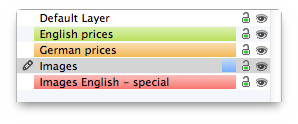
What is even more practical is that the frame guides in the document have the same color as the relevant layer label. So you can see immediately which frames belong to which layer.
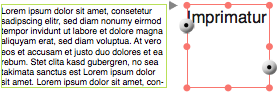
If you want to re-sort layers in the list, simply grab them with the mouse and move them to the desired new position. A horizontal black line indicates the position where the layer will be inserted.
The active layer is indicated by the pencil icon to the left of the layer list. A single mouse click on any layer makes it the new active layer.
The two icons to the right of each entry of the layer list are used as follows:
If the lock is open and the layer is active, you can edit all frames in the layer. If the lock is closed, all existing frames in the layer are protected against changes. However, you can still create new frames in a locked active layer. Click the lock to toggle its status.
If the eye is shown with a red diagonal line across it, all frames of the relevant layer are invisible. If the eye is shown normal, all frames are visible. Click the eye to toggle its status.