 iCalamus 2 > Introduction
Index
iCalamus 2 > Introduction
Index
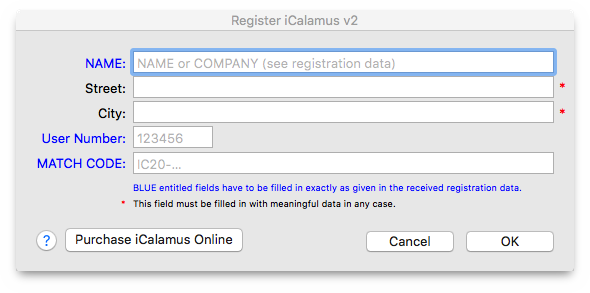
Without a valid registration, your iCalamus has several restrictions. Only the Photographerbook functions and documents are completely available in the unregistered version.
See the differences between the registered iCalamus and the unregistered iCalamus version.
When you have received your iCalamus match code, you can use it to activate iCalamus as a full version. You can receive the match code in different forms:
When you have ordered the match code for email shipment in our website or from an iCalamus dealer, you will receive an email containing the invoice in PDF format, as well as a tiny TXT file which contains your personal match code data. Please print both the email and the invoice for your records.
When you have purchased an iCalamus CD from your local dealer or directly from us, you will find a sticker with your match code data on the CD cover.
When you have purchased an iCalamus CD as OEM boxware version from a software shop or internet shop, you will find a data sheet with non-personalised OEM match code data in the sealed CD box.
When you have purchased a iCalamus license from a third-party software vendor (e.g. in a rebate campaign), you will receive an email containing non-personalised OEM match code data.
The received match code data are divided into three parts:
When you register your iCalamus copy, you have to enter these
three match code data parts literally. In addition, you have
to fill out the fields Street
and City
with sensible
data.
OEM version.