 iCalamus 2 > Reference > Menus > Edit menu
Index
iCalamus 2 > Reference > Menus > Edit menu
Index
OS X offers a dictation feature which can be used in iCalamus as well. Whereever you can type in text, you can also dictate text.
When you e.g. have selected a text frame and entered text edit mode, you can start dictation by using this menu item or the keyboard shortcut.
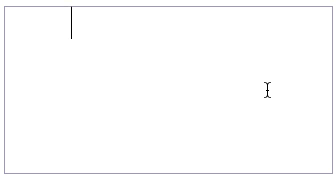
You will then see a tiny microphone symbol with a peak meter which indicates whether your voice is loud enough.

After you're done dictating, click the [Done] button. Your spoken words will be computed into readable text.
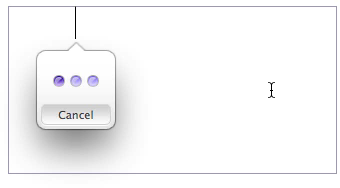
The recognized text will be automatically inserted at the text
edit cursor position. In this example, I have dictated desktop
publishing
.
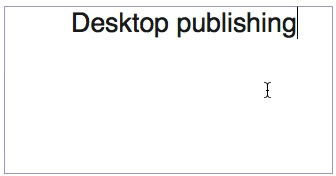
You can set up the dictation parameters in (Apple) > System
Preferences > System > Dictation & Speech >
Dictation
.
This function is supplied by OS X. Please find a detailed
description of this system dialog and/or function in Finder's Mac
Help
.