 iCalamus 2 > Reference > Menus > Edit menu
Index
iCalamus 2 > Reference > Menus > Edit menu
Index
Choose this menu item if you want to enter special characters into
a text frame. Then the system dialog Character Palette
of OS X
opens, where you can choose a font and perhaps a coding. Then you can
select a special character and insert it into your text.
iCalamus supports the complete Unicode character range. Whether you can use a certain special character or not depends on the font you have chosen. If the character is not available in the font, you may have to choose another font.
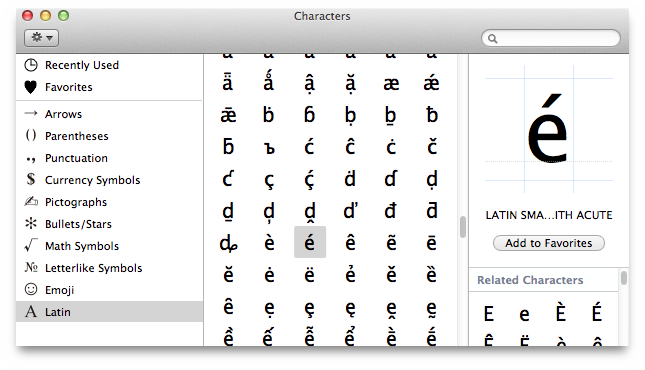
Please find a detailed description of this system dialog and its
functions in Finder's Mac Help
.