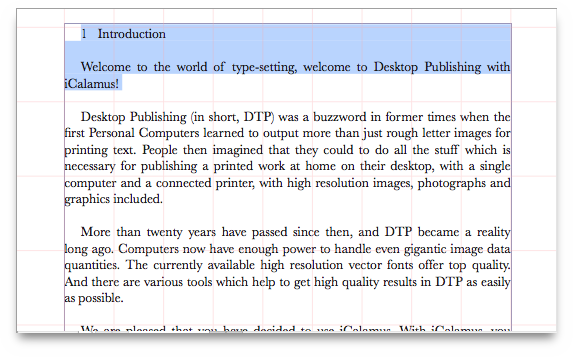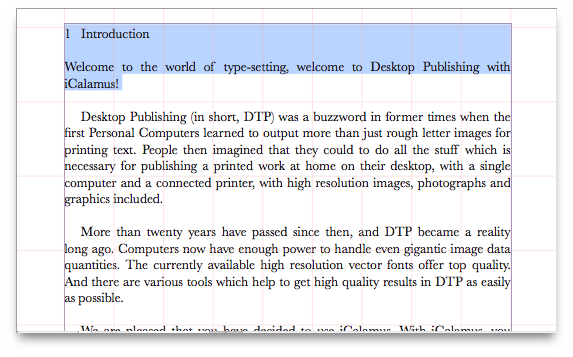iCalamus 2 > Quick start > Book > Reformat text in book
Index
iCalamus 2 > Quick start > Book > Reformat text in book
Index
Let's have a closer look at it. Zoom in to your document until you can see the complete text frame of the first page, or at least the upper half of it. (Please understand that we use rather small snapshots in this manual for several reasons.)
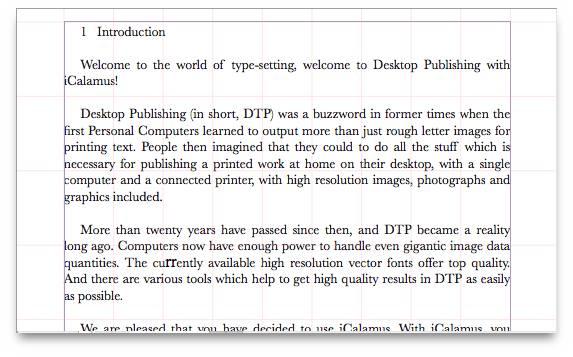
Here you can easily see that each new paragraph now starts with an indent. This indent is a particularly beautiful indent, being as wide as the text lines are high, 11 pt here. In general, a paragraph indent makes sense only with a new paragraph, delimiting it from the previous paragraph. Centuries ago publishers used to paint a paragraph symbol in the gap where we see the indent today, sometimes in a red color. Someone must have been hard-up for time or money later on, and left out the paragraph symbol. But having the guts to keep this gap has paid off. They found that a square indent is enough to delimit one paragraph from the previous one in an optically pleasing manner. The square arises from the line height.
After this little historical digression, it's obvious that at least the very first paragraph does not require an indentation.
Mark the first paragraph of your text with the mouse, and click on
Body text, no indent
in the Text Ruler inspector
. The
first paragraph will be reformatted immediately without the indent.
You have also discovered now how to assign a new text ruler to any
paragraph of your text. Mark the paragraph, click the text ruler,
done.