 iCalamus 2 > Reference > Toolbox panel > Creation tools
Index
iCalamus 2 > Reference > Toolbox panel > Creation tools
Index

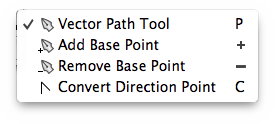
Use this tool for editing existing vector objects and vector paths, for adding and removing vector points, changing vector types, and creating new vector paths.
Use this tool for creating new vector paths. Click somewhere in the document and start the new path there. Then click to the next position. A vector line will be created between the start point and the next point. If you drag the mouse to the position of the next point click, a bezier curve will be created from the last point to the current point instead. If you keep the mouse button pressed, you can directly resize and reformat the curve. Continue until you have placed all of the points. You can pause the path creation and continue at any time. The next point will always be connected to the last point.
If you want to move single points or base points of bezier curve tangents, you have to activate the Selection tool.
If you click into an already existing vector path with this tool, a new base point will be inserted at the clicked position.
If you want to remove a base point from a vector path, choose this tool and simply click on the relevant point which will be removed immediately.
If you click on a curve with this tool, it will be converted
into a vector line. If you click on a line, it will be converted into
a curve which is formed like the previous line by default. You may
then drag the base points from the straight curve
with the
mouse in order to format the curve to your needs.