 iCalamus > Reference > Context functions > Text edit mode context menu
Index
iCalamus > Reference > Context functions > Text edit mode context menu
Index
You can insert any image in any text frame at the current text cursor position. It will then be treated like a single character in the text, and hence will flow with the text in the frame. After you have selected the image, you will see the following dialog:
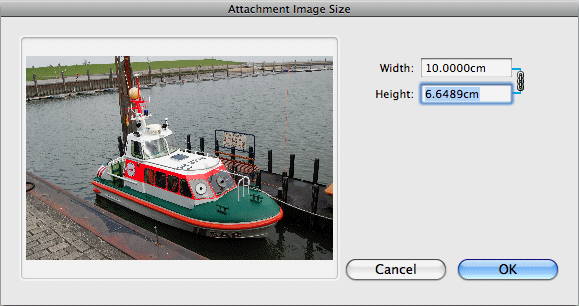
This dialog offers the original size of the image by default, but you can change it here before inserting the image. You can also edit the image size after it has been placed in the text frame ( refer to Edit Image Size ).