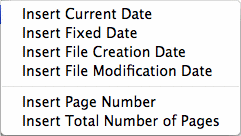Insert Text Field
A 'text field' in iCalamus can be compared to a cell which can
contain certain data that will be output in a certain way. You can
define the output format at any time (using Edit Text Field), and
update its content at any time (using Recalc Text Field).
The following text fields are supported at the moment:
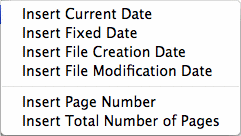
- Insert Current Date
-
This inserts a text field which outputs the current date and/or
the current time in the text. This field will be updated each time you
save the document or update it in the
Edit Text Field
dialog.
- Insert Fixed Date
-
This inserts a text field which outputs the current date and/or
the current time in the text. This date/time stamp will never be
updated.
- Insert File Creation Date
-
Creation date is the date when you saved the current document
for the first time on the hard drive.
- Insert File Modification Date
-
File modification date is the date when you saved the last
state of the current document on the hard drive.
- Insert Page Number
-
This inserts the page number of the current document page as a
text field. If you insert the page number in the layout page, the
current page number will be shown immediately. If you insert it in a
text frame on a master page, the placeholder
###
is shown
instead.
- Insert Total Number of Pages
-
This inserts the total number of pages in the current document
as a text field. If you insert this text field in a frame on the
layout page, the total number of pages will be shown immediately. If
you insert it in a text frame on a master page, the placeholder
#!#
is shown instead.
Copyright © invers Software & DSD.net (Home)
Last updated on June 13, 2015
 iCalamus > Reference > Context functions > Text edit mode context menu
Index
iCalamus > Reference > Context functions > Text edit mode context menu
Index