 iCalamus > Reference > Menus > View menu
Index
iCalamus > Reference > Menus > View menu
Index
Each iCalamus document window shows a Toolbar under its title bar by default.
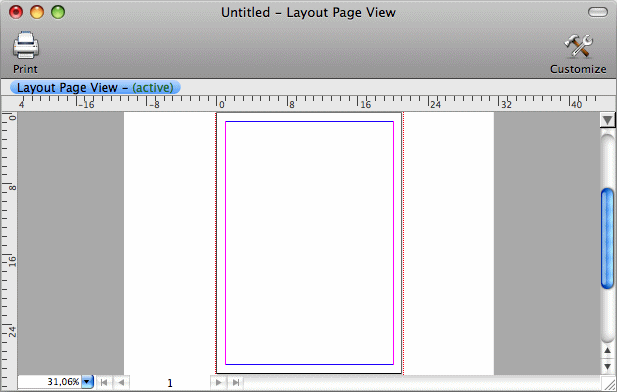
This menu item toggles the toolbar visibility. If the toolbar is
not visible, this menu item is titled Show Toolbar
. The default
is Hide Toolbar
. It is a menu equivalent to a click on the
toolbar button in the upper right corner of the document window title
bar.