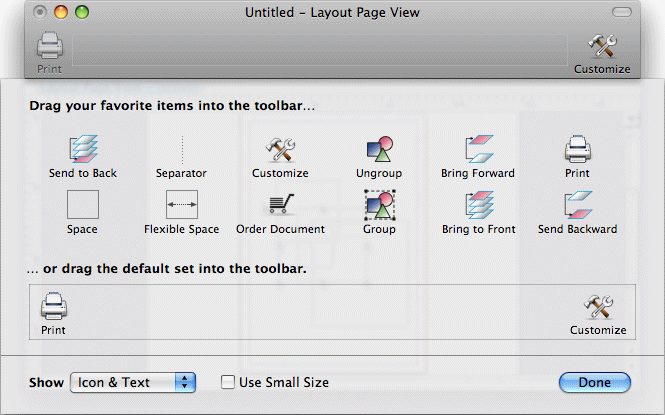iCalamus > Reference > Menus > View menu
Index
iCalamus > Reference > Menus > View menu
Index
The document windows in iCalamus offer just a few toolbar icons by
default. You can change the document window's toolbar view and
content. Simply choose this menu item (or click the Customize
icon in the toolbar, if it is visible there). You can also
[Ctrl]-click on the toolbar and then choose the same menu item from a
popup menu.