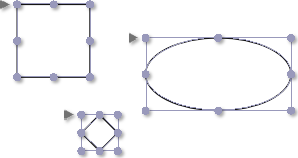iCalamus 2 > Referentie > Infovensters > Afmetinggerelateerde infovensters
Index
iCalamus 2 > Referentie > Infovensters > Afmetinggerelateerde infovensters
Index
[Deze sectie is nog niet vertaald.]
With a few mouse clicks, you can align or distribute multiple
frames. The relevant functions are described below. All selected
frames will be aligned to the topmost of the selected frames,
following their hierarchic order. The backmost frame will be aligned
or distributed as the last one.
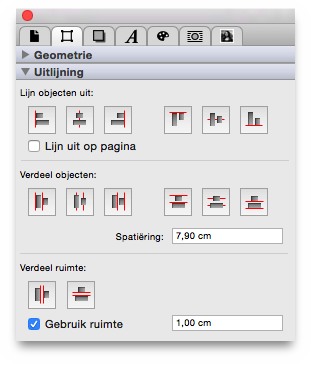
The following paragraphs show how certain options of the Uitlijning-infovenster affect the following frames sample positions.