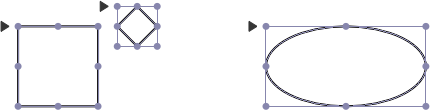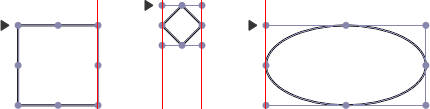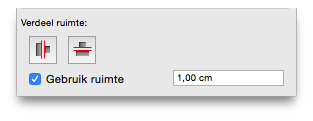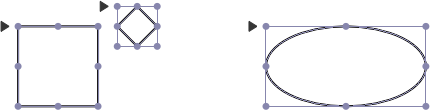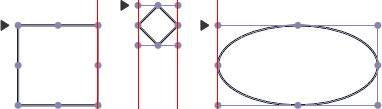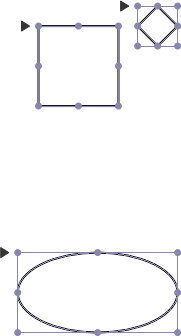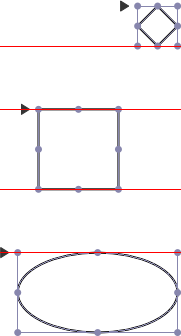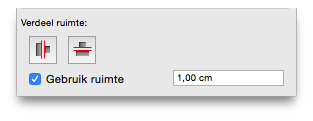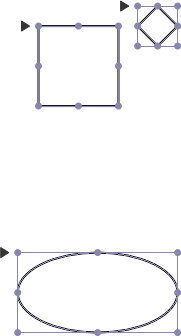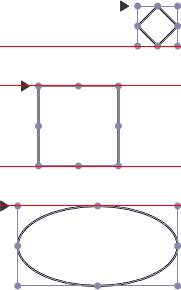iCalamus 2 > Referentie > Infovensters > Afmetinggerelateerde infovensters > Uitlijning-infovenster
Index
iCalamus 2 > Referentie > Infovensters > Afmetinggerelateerde infovensters > Uitlijning-infovenster
Index
 iCalamus 2 > Referentie > Infovensters > Afmetinggerelateerde infovensters > Uitlijning-infovenster
Index
iCalamus 2 > Referentie > Infovensters > Afmetinggerelateerde infovensters > Uitlijning-infovenster
Index
[Deze sectie is nog niet vertaald.]
Use these actions whenever you want to distribute two or more
frames with a defined or relative spacing between them.
These actions either distribute frames with a defined spacing or distribute multiple frames with identical spacings between the outermost frames.
The following examples show the relevant action button, the original frame positions and the result, where the align lines have been highlighted in red.