 iCalamus 2 > Referentie > Infovensters > Kleur-infovenster
Index
iCalamus 2 > Referentie > Infovensters > Kleur-infovenster
Index
[Deze sectie is nog niet vertaald.]
If you want to add a new color, simply click the [+] button in the
left bottom corner of the Kleur-infovenster. A dialog will then offer
all parameters which define the new color:
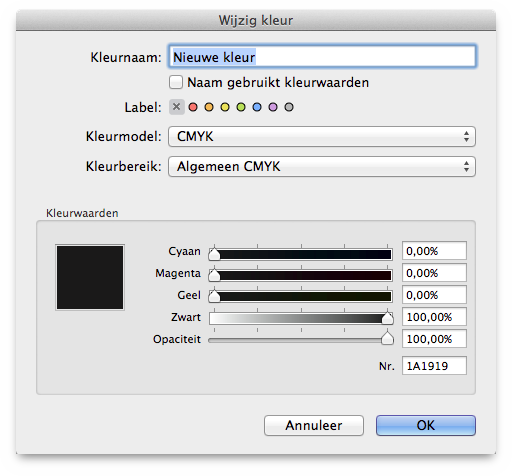
The dialog parameters are already described in chapter Edit
color
.