 iCalamus 2 > Referentie > Infovensters
Index
iCalamus 2 > Referentie > Infovensters
Index
[Deze sectie is nog niet vertaald.]
Color is a very basic layout element. In the Kleur-infovenster,
you can create, change and delete colors and gradients, as well as
assign these colors to a shape, an outline or a shadow. Here you can
also define colors used for text.
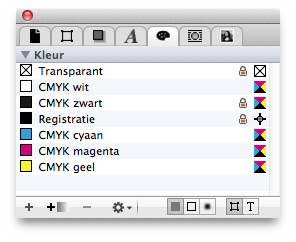
The main part of the Kleur-infovenster is the color list which
shows the colors Transparent
, CMYK White and the four CMYK
process colors by default, plus a special color named
Registration
for cut'n'crop marks. Each color shows a tiny
preview square, its name, a lock symbol (if necessary) which indicates
that this color is protected, and a symbol which indicates the color
system of this color. You can re-sort the colors in the list by
dragging them with the mouse. Grab a color with the mouse and move it
to the desired position.