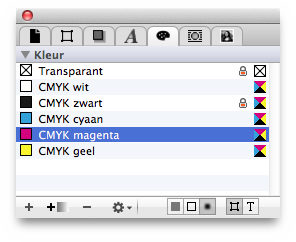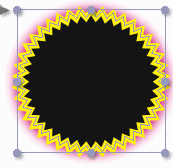iCalamus 2 > Referentie > Infovensters > Kleur-infovenster
Index
iCalamus 2 > Referentie > Infovensters > Kleur-infovenster
Index
[Deze sectie is nog niet vertaald.]
You can assign colors to distinct frames or objects with a few
mouse clicks. You have to keep in mind that their fill, outline, and
shadow, can have different colors. iCalamus also differentiates
between colors for path objects (e.g. all shape frames) and colors for
text.
Let's take a star frame, which has not been assigned colors. If you have switched frame guides visible, you will only see the guides which represent the shape.
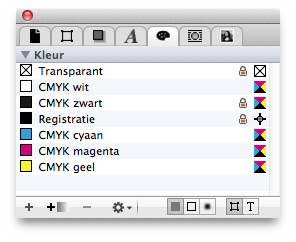
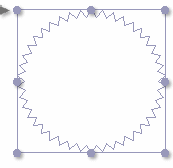
In the Kleur-infovenster, select the 'Fill' icon in the object selector and select the mode 'Vector path' in the mode selector to the right of the object selector. Then a single mouse click tints the star black. (The fill will only be added if the 'Draw Fill' box is activated in the Frame-infovenster.)
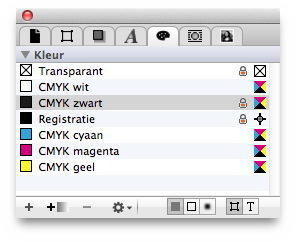
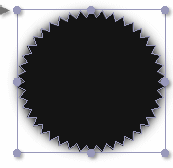
A click switches the object selector to Contour
. Another
click adds a yellow outline to the star. (The outline will only be
added if the Teken contour
box is activated in the
Frame-infovenster.)
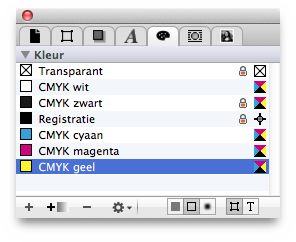
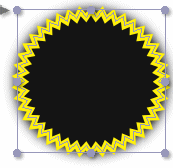
Another click switches the object selector to Schaduw
. The
final click adds a magenta shadow to the star. (The shadow will only
be added if the Teken schaduw
box is activated in the
Frame-infovenster.)